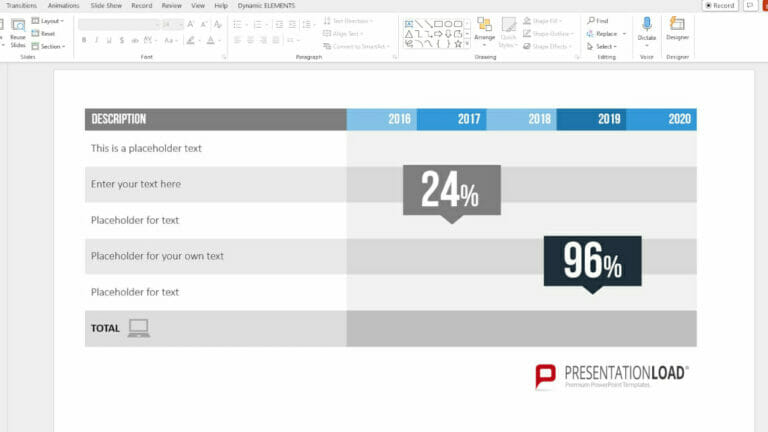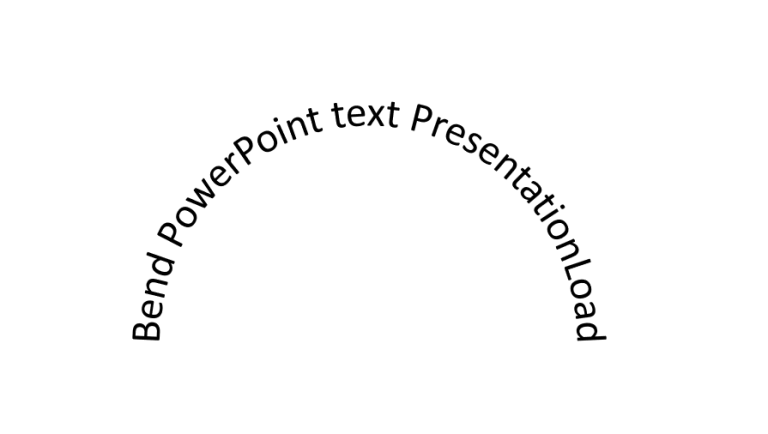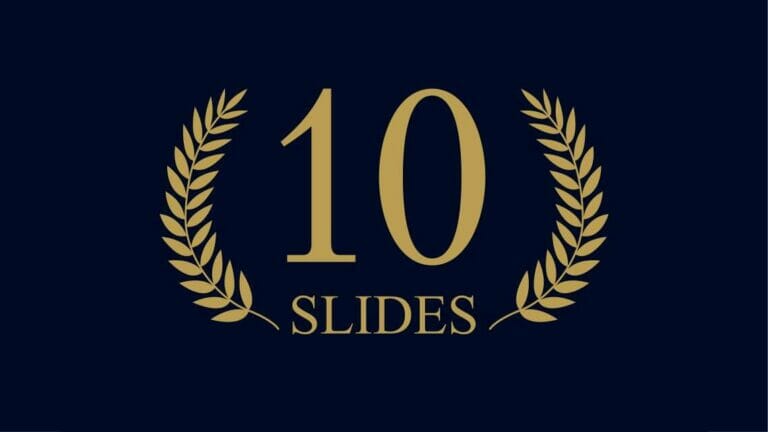Present tables and figures clearly in PowerPoint: Tips and Tricks!
Annual reports, financial plans, or calculations: Too many tables and figures often seem unnecessarily complex. In a presentation this can quickly seem overwhelming and irritate the audience. In most cases, however, numbers are useful and unavoidable. This makes it even more important to be able to convince with a minimalist, clearly structured overall appearance of…