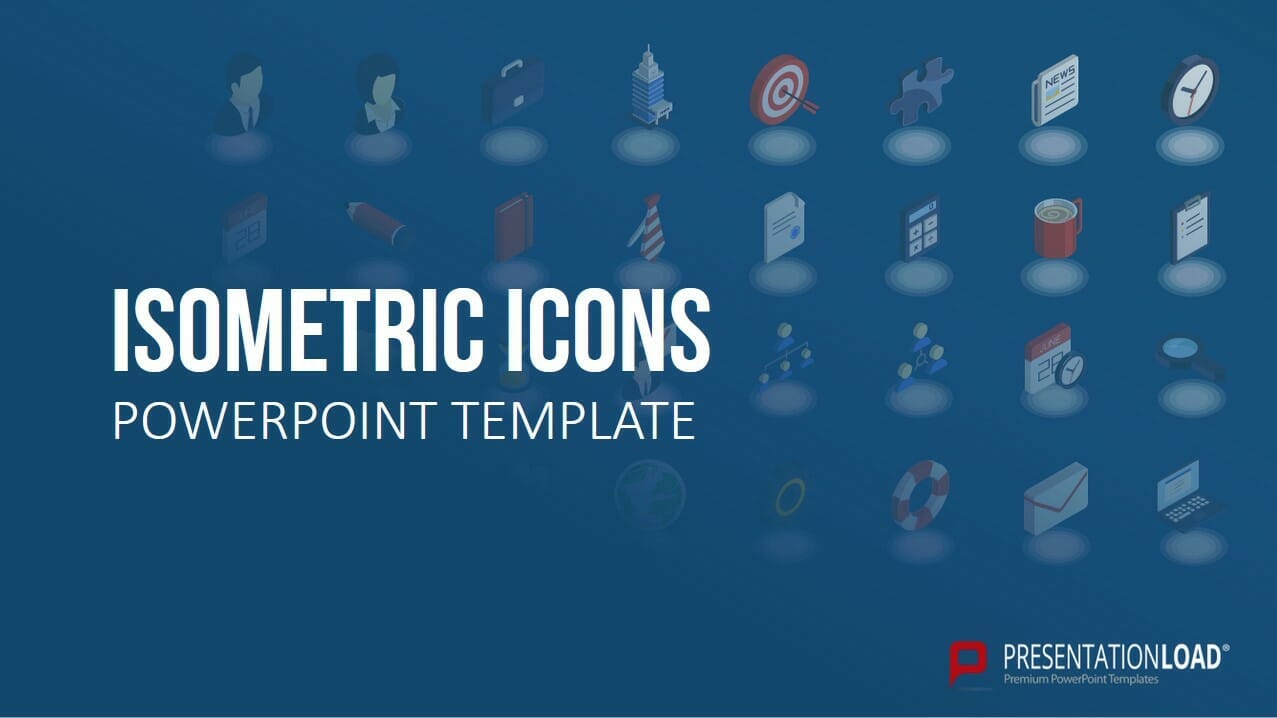5 Tips for the Perfect Presentation – How to Convince!
How can I create better presentations and stand out from the crowd? This is a question that we as PowerPoint agency often receive.
This is why we have put together five answers for more effective presentations in this article.
With these 5 tips to a perfect presentation
Tip #1: Less is more
A classic mistake: too much information.
It is a good idea to include as much information as possible to impress potential clientele, but unfortunately, too much information has the opposite effect. Lengthy presentations with too much information on the slides easily bore your audience and you lose their attention.
Better: Radically shorten your slides. Instead of 20 slides, use 2 slides with only the most important information.
Tip #2: Visual superiority
Bullet points are long outdated.
Studies show that information in form of images remain in our memory for longer than just words do. Even three days later, people remember about 65% of information that was presented in combination with an image.
Steve Jobs recognized this early on and used photos and texts on his slides instead. Follow Steve Jobs’ example and use pictures and videos!
You can find two creative ideas for integrating pictures in the article “Images in Presentations: 2 ideas“.
Another idea for avoiding bullet points is the use of icons. These small pictograms clarify your statements in a simple way and are visually appealing at the same time. You can find all information about icons in the article “PowerPoint Icons“.
Feel free to also use icons from PresentationLoad! For example, these:
Tip #3: The power of your voice
An aspect that is often forgotten: Your voice.
Wharton marketing professor Jonah Berger’s study shows that effective speakers work with their voices. This means, that they use their voices to argue more confidently:
- Raise your voice to emphasize key messages
- Take breaks after important points
- Alternate between high and low pitch
- Use humour (tips here)
You will find many tips on how to use your voice in the article “Speaking Techniques“.
Tip #4: Create memorable moments
People won’t remember every detail of your presentations, they remember moments.
Create successful, unexpected moments. Your audience expects a standard PowerPoint presentation, so surprise them and evoke emotions.
Example of a TED-Talk by Bill Gates in 2009: The transmission of malaria by mosquitoes and its containment. The surprise: Bill Gates walked into the middle of the audience, opened a can of uninfected mosquitoes and said “I brought a few for you to experience. We’re going to let them buzz around the auditorium for a bit.”
Unexpected moments capture the audience’s attention, because the human brain gets bored quickly.
Tip #5: Practice makes perfect
You should practice your speech. Stuttered sentences and staring at your notes can come across as unprofessional.
Malcolm Gladwell’s “10,000 Hour Rule” as a benchmark for excellence states that 20 hours of practice per week over a decade can make anyone a master in their field. Of course, you can’t invest that much time, but use this idea as a guide.
Don’t neglect practicing. Invest enough time to perfect your presentation.
Take these 5 tips to heart for your next presentation!
Do you have any questions regarding this topic or about PowerPoint in general? Do not hesitate to contact us at [email protected]. We will be happy to help you!