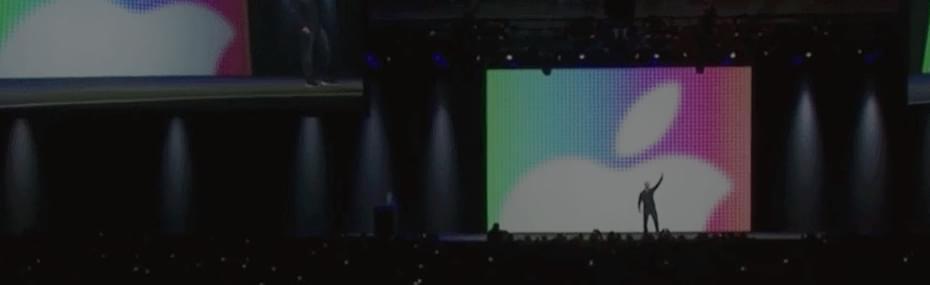Business PowerPoint Presentations
Looking for the perfect PowerPoint templates for your business presentation? Impress with professional charts and expert templates. Visualize your ideas and topics for presentations in a powerful and stylish way. With our Business PowerPoint templates, you’ll find presentations for a huge selection of business and management topics: strategy, marketing, sales, project management, analysis, processes and so much more.
All business topics from A-Z:
Recommended presentation templates for you:
10 Tips for Creating Your Business Presentations
PowerPoint presentations are used in many different settings. They're used in schools and universities, at lectures and information events and in seminars, both online and in-person. But there is rarely so much riding on them as in the business sector. Here, the next career step, the execution of an important project or even the future of the company can depend on the success of a presentation. And even if it's just a minor business deal or a small change to a process, it has to succeed. This is why designing business presentations that are convincing and captivating, while still appearing serious and professional, is crucial. Use our tips for business presentations and master this balancing act:
Tip 1: Impress with PowerPoint templates in your corporate design
A corporate design communicates and reflects the company's identity, both externally and internally. It creates a uniform visual presence that strengthens the corporate brand. Ideally, a corporate design should be used consistently for all visual materials – from the company logo to its social media presence and letterhead. This also includes presentations. Where else does the corporate identity play such an important role?
Whether it’s a presentation to customers, business partners or an internal presentation, a consistent corporate design will create high-quality, uniform and recognizable presentations. Slides designed in your corporate design will always look polished and put together. It’s easy to adapt our business PowerPoint templates to your corporate design. All our content is customizable. Color schemes, fonts and graphics can be adapted to your CD.
Tip 2: Structure and design your presentation to achieve your goals
You are giving your presentation for a reason – there's something you want to achieve. Maybe you want to market a new concept, convince customers of a product or win business partners. Whatever you're aiming for, everything in your presentation should be working towards that goal.
Your business presentation needs to be structured with the goal in mind. Start at the end of your presentation, not the beginning. Consider the goal of your presentation and how best to get there. Which arguments, figures, data and facts support it? How and in what order can they be presented most effectively? It may even make sense to include a counterargument or two to show that you are seeing your topic from all angles and have everyone's interests in mind. With this approach, you'll succeed in focusing on only the relevant content and presenting it persuasively.
Tip 3: Align your presentation with your target group
A successful presentation means always having your audience in mind. Sure, having a standard presentation that’s always delivered the same way to customers or business partners is convenient and saves time. But not all customers are the same, and not every potential business partner responds to the same arguments. A customer interested in innovation will not choose your company because it has a long tradition. Detailed explanations of the company's history won't impress. This lack of personalization won't go unnoticed.
A business presentation can only be truly convincing if it’s tailored to the audience. Creating a targeted business presentation every time does mean more work and effort. But it's worth it! Business is about leveraging advantages and making good decisions. And it takes the right arguments to convince your audience to do just that. Think about where your target audience's interests lie. What information is important them? What can you offer them? What added value can you deliver?
Align your presentation to these insights. You and your target group will notice the difference.
Tip 4: Pique interest with a strong opening
Our brains decide very quickly whether something is interesting or not. In a presentation, this means you can lose the attention and interest of your audience before you really get started. It goes without saying that a strong intro is everything. It has to be obvious from the get-go that what you're going to say is relevant to your audience and they can gain something from it. So, think about a powerful introduction that addresses your audience’s interests, problems or desires. Why is it worth listening to you? What added value does your concept, your product or collaboration offer? Place this decisive argument right at the beginning and substantiate it during the course of the presentation.
Tip 5: Score points with a short and focused presentation
Imagine going to a garden center to buy some plants. For an hour, the sales rep walks you through the entire store and selection. Garden plants were mentioned, but with all the information, you can't really remember what was said about them afterwards. Waste of time, right? Unfortunately, this is exactly how it goes with many business presentations. Too much irrelevant information takes up unnecessary time and kills an audience's attention. This is especially unwelcome in the business sector – time is most always at a premium. Excessively long presentations, no matter how wonderfully prepared they may be, can at best cause nervous glances at the clock or at worst, genuine irritation.
Those who succinctly communicate their content and get to the point quickly will always find themselves in their audience's good book. Relevance is the magic word. Align your content with your audience’s interests, avoid lengthy explanations and repetitive, redundant or obvious information. If you need to, you can always present additional information during your Q&A session. So, keep your business presentations short and sweet – presenting your information shouldn't take more that 20-25 minutes. By this point, you should be wrapping your presentation up and starting a dialogue with your audience.
Tip 6: Images speak louder than words – also in business presentations
A lot of presentations are still very text heavy. Slides are filled with complex sentences, long lists of bullet points or even entire paragraphs. Needless to say, this makes for an incredibly dry PowerPoint presentation. In fact, it renders PowerPoint pretty obsolete. If all you’re offering are slides for your audience to read, give them a handout and send them on their way. But if you want to create and deliver a compelling business presentation, then leverage PowerPoints most essential asset: providing powerful visual support.
Of course this still includes text, but images, graphics and diagrams should occupy at least as much space on your slides. Images appeal to people on an emotional level. Keep this in mind when choosing your images and the effect you want your presentation to have.
Tip 7: Use charts and infographics to present information clearly
Charts, infographics and diagrams are important tools for business presentations. They can help you avoid using too much text and give your presentation more visual depth and variety. They also provide the ideal visual support for your facts and information.The human brain finds it easier to process images than text. That’s why company data and figures should be presented in graphs and charts. For example, use an org chart to present your company’s structure. Market shares, sales figures or other similar data can be visualized using a wide variety of diagrams. You'll find all the tools you need in our Business PowerPoint templates.
Tip 8: Inspire with storytelling
Cold hard facts are a part of everyday business. But if you only present a long list of facts and figures in a presentation, your audience will quickly tune out. That’s why a convincing presentation needs a healthy dose of entertainment. Telling stories makes a presentation entertaining and engaging. Try structuring your entire presentation like a story or sprinkling in some relevant and entertaining anecdotes.
Don’t worry if your company story can't be transformed into a rousing heroic epic. Short anecdotes that breathe life into the facts are also really effective. You can also appeal to the audience’s imagination. For example, create a what-if scenario. Allow your audience to imagine the positive changes that using your product, implementing your project or working with your company would create. Not only is this way more exciting than dry facts, but it also involves your audience on an emotional level as well.
Tip 9: Liven things up with interaction and dialogue
PowerPoint presentations have long been standard communication tools in companies. More and more, they’re being held online. This can bring back memories of listening to a teacher in school. A presenter prepares a linear presentation, the audience hopefully listens, and at the end they’re finally allowed to talk about it. In pedagogy, frontal instruction is now recognized as largely ineffective and many instructors avoid it as much as possible. Unfortunately, this message hasn’t yet reached the management level of many companies.
This is where the linear presentation shows its weaknesses: Audience attention is maxed out through passive listening. Information goes over their heads. The audience loses focus. But there is a solution to this that can be used both online and offline – make your presentation interactive. Open a dialogue with your audience, explore their interests, ask questions and let them ask questions, too. All you need are just a few adjustments to your PowerPoint presentation. Hyperlinks and an agenda slide facilitate non-linear navigation, helping you avoid moving chaotically through your presentation slides.
Tip 10: Make a lasting impression with a strong conclusion
The first impression is important – but what about the final impression? A strong conclusion is what an audience remembers most clearly and should be considered at least as important as a good introduction.
What you say now can have the strongest impact on your audience. Take the time to choose your closing remarks carefully.
Always make sure to clearly reiterate your core statement. Another clever way to end your presentation is to refer back to your introduction. This brings the presentation full circle. Adding a bit of emotion at the end to stir up the audience can also score extra points. The best way to influence and inspire others is through conviction and passion. And a powerful conclusion lays the foundation.
A successful business presentation is no accident – but it's not magic either!
Anyone who has read the previous tips knows this: A good business presentation is not something you can just pull out of a hat. It has to be optimized for every specific goal and target group. The visual design, the flow and the content must be convincing and coherent.
Creating the right content for your presentations is not something anyone can do for you, but our products can make it easier. Our business templates provide you with all the tools you need and a wealth of ideas for your presentation design. You can easily create professional, unique and convincing presentations.
Always remember – high-quality presentation design pays off in the end!