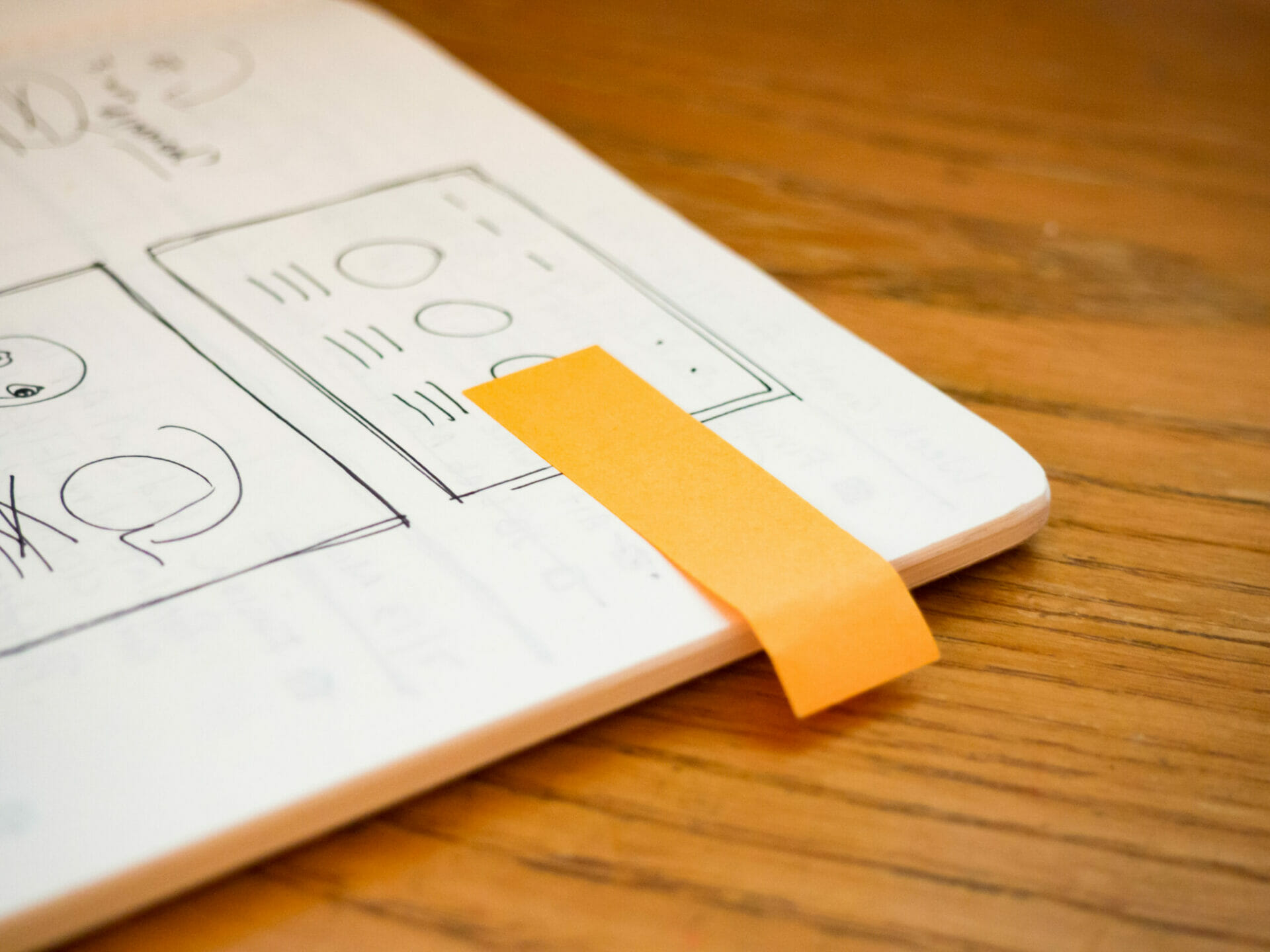
Checklist N° 2: How to Introduce Yourself and Organize Your Presentation Materials
Reading Time: 2 minutes
|
Author: Tom Becker
From speaking notes, to a laptop or USB stick – a standout presentation relies on materials and technical support. Make sure you’ve prepared and organized everything you need well in advance. And always have a backup plan!
Accessibility and Availability of Presentation Content:
- Have you saved your presentation on more than one device that you can bring with you?
- Do you need Internet access?
- Do you need cue cards?
- Does the room have the necessary equipment or will you have to bring your own?
- Do you have access to any other presentation tools you may need?
- Will you be providing handouts?
Availability and Accessibility of Audio-Visual Material:
- What digital media devices are available or will you need to provide them?
- Do certain devices need to be reserved ahead of time?
- If so, who do you need to contact?
- Will Internet access be required for audience participation? If so, can a free password be provided?
Providing Presentation Content to Third Parties:
- Is the presentation available in PowerPoint or as a PDF file?
- Will the complete presentation or parts of it be made available?
- Will only the audience have access to this content, or will it be available on the company’s intranet or the Internet?
- Is there a list of the participant’s email addresses?
- Should you provide a printed handout rather than a digital file?
Introducing Yourself to the Audience:
- Will a moderator be introducing you or will you introduce yourself?
- Is detailed biographical information necessary?
- How much time do you have to introduce yourself?
- Has the introduction been agreed upon by the host?
- How can you create a seamless transition to the presentation itself?
Presenting the Company:
- What company data can be publicized?
- What kind of impression does the company want to leave?
- Should the presentation be more of a sales pitch?
- Should other documents about yourself or the company be provided?
You can download this checklist right here as a PDF file: Checklist 2_How to Introduce Yourself and Organize Your Presentation Materials
Now that we’ve looked at organizing your presentation materials, it’s time to turn our attention to the venue. In part three of our blog series, we will provide checklists to ensure the venue meets all your presentation needs.




