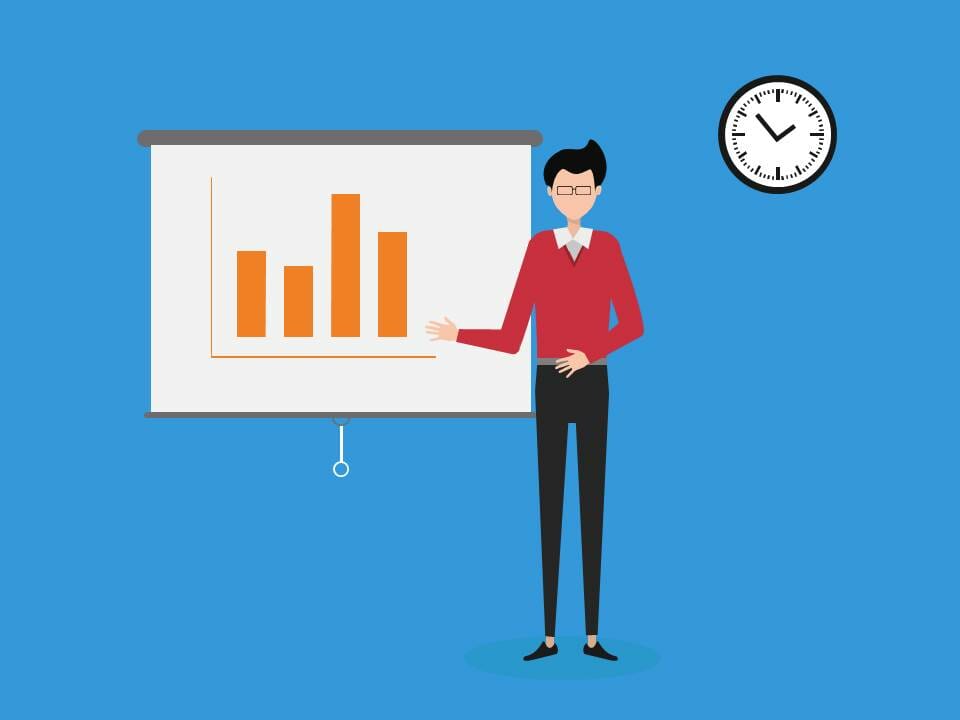
Top Tips to Present with Confidence – Part 2
It can be intimidating to have the spotlight on you. Aside from your first-rate PowerPoint presentation, your confidence should also shine having done all the necessary preparations in your presentation room. Read on as to how you can ensure this…
1. Don’t leave the first minute up to chance.
The course of your presentation weighs heavily on the first sixty seconds. You and the audience get to know each other, and if there are any technical difficulties, they usually happen at this time. Be sure to take extra time to rehearse the first minute of your presentation.
2. Start strong…
The best presentations succeed when they attract attention from the very beginning. These methods usually work best: a powerful quote, a personal anecdote, an exemplary narrative or a rhetorical bang that shakes up the audience. Once you get onstage, don’t only declare what you intend to do, but start with an introduction that will keep people in their seats with excitement.
3. … and end even stronger.
The goal of the beginning is to win the audience’s engagement for the duration of the presentation. However, the purpose of the conclusion is for the viewers to remember your presentation long after. Therefore, the ending of your presentation must be more memorable than the beginning. For example, you can envision the possible future of a touching story, give a motivating call to action, or end with a powerful quote. It doesn’t need to be perfect, but it should leave a lasting impression.
4. Stay visible.
There are two behavioral traps in which you can get into: restlessly pacing back and forth or hiding behind the podium. Too much movement distracts the audience and staying behind the podium implies insecurity. Find a balance by limiting the space in which you move, so that the viewers don’t have to keep turning their heads to see you.
5. Look at your audience.
Don’t underestimate the power of eye contact. If you look at your audience, you’ll not only convey security and commitment, but your audience will feel addressed and included. As a general rule, select three points in the room to make short, but concentrated eye contact.
6. Pay attention to your gestures.
Gestures are a natural way to express commitment and show emotional involvement about the subject. Careful, though, with aggressive movement, wild wandering or rough gestures that can be offensive. Try to remain sensitive to how your audience responds to your body language.
7. The power of the pause.
Some of the most professional speakers of our time use pauses to bring emphasis to important points. Silence gives the audience time to consider why this point matters. This also gives you time to catch your breath, take a sip of water or sort your thoughts instead of apologizing or filling the gaps with “um, uh, well, etc.”
8. Avoid too many filler words.
Fillers are a normal part of any presentation. They allow the mind a few seconds to finish an idea or move on to the next. However, too many “umms” and “uhs” can be distracting, and you risk coming across as unprepared or extremely nervous. The point is not to eliminate fillers completely. Having no fillers suggests you are over-rehearsed and emotionally cut off from your audience. Try instead to focus on natural, everyday speaking styles such as talking with friends or telling a story. When you understand and feel comfortable with your presentation content, your delivery will flow more naturally.
Next week: More tips for your stage presence and the perfect presentation preparation.




