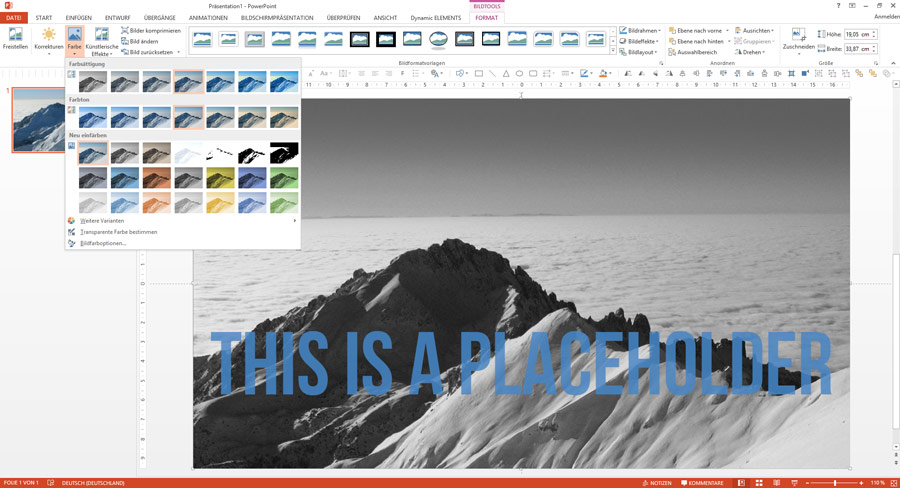PowerPoint Image Caption: Using Text Boxes and Improving Readability
Reading Time: 2 minutes
|
Author: Tom Becker
The right combination of images and text is an essential part of any successful presentation. Clear image captions, especially on title and chapter slides, are a great way to set visual anchors and attract your audience’s attention. PowerPoint offers several options for effectively displaying text on an image. Let’s look at a few easy-to-follow tips.
Add a Text Box Directly on Top of an Image
One simple method is to add a text box directly on top of an image. Here’s how to do it:
- Insert the desired image into your presentation.
- Under Insert, in the Text group, click Text Box. Click and drag to draw a text box on the image.
- Add your text. With the text box still selected, go to Drawing Tools. There you can set font size, color, etc.
Improve Readability
Captions should always be clear and easy to read. Here are some settings to help you with that:
- Change the color or saturation of an image that is too light or too dark: Double-click the image to activate Picture Tools and click Format > Color. Select a preset color from the gallery, or adjust the settings under Picture Color Options.
- You can also make an image transparent so it doesn’t interfere with text. Go to Insert > Shape and select a suitable shape, such as a rectangle, and drag it over the image. Right-click it, and then click Format Shape. You can adjust the shape’s transparency in the pop-up window.
Come back for part 2 of this blog to learn some creative caption ideas that really stand out.