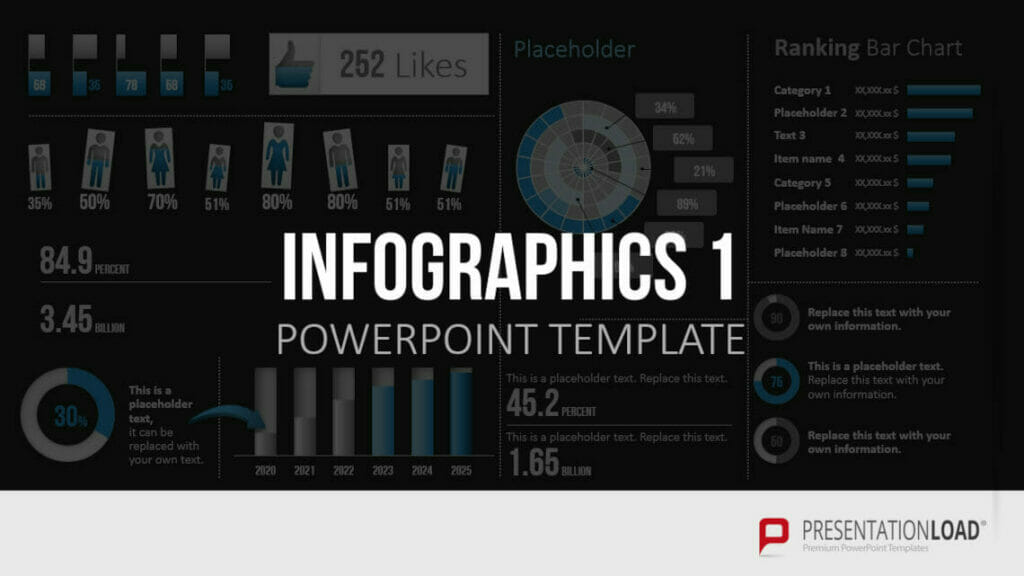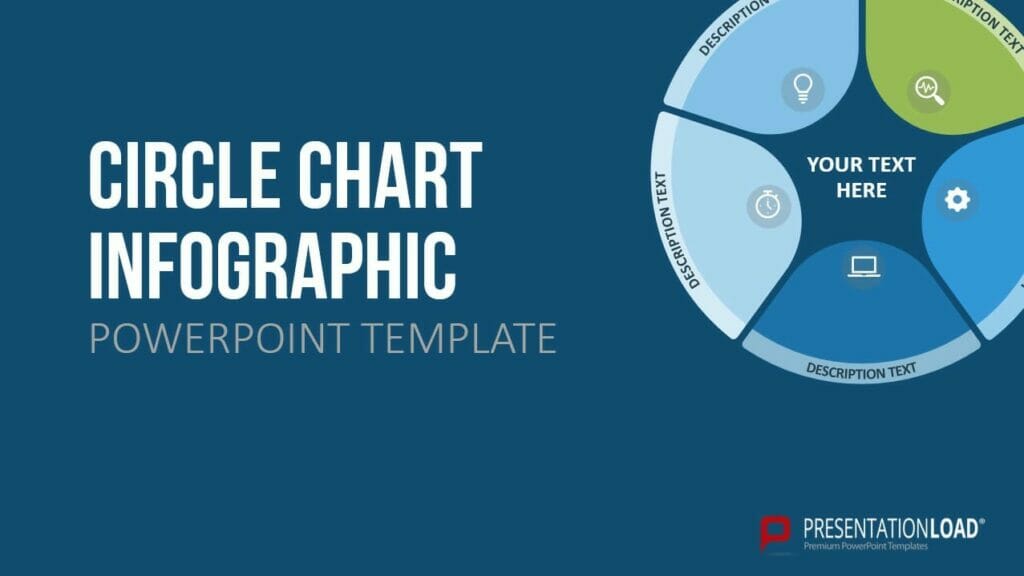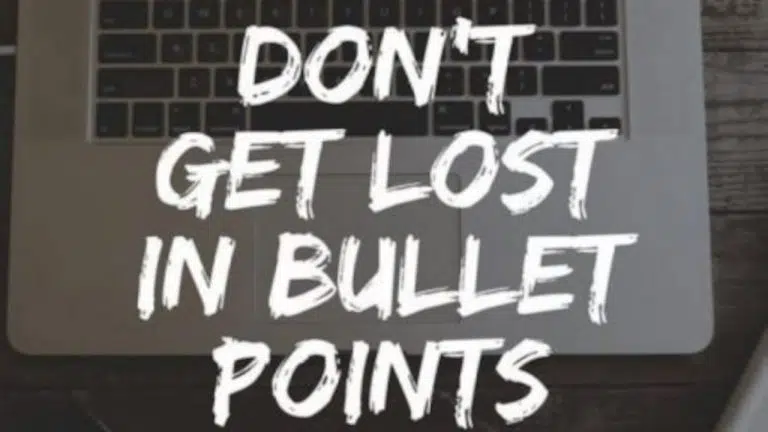
Presenting without Bullet Points – 4 alternative Ideas!
Bullet points in presentations are intended to highlight important points and help the reader to easily grasp or scan large amounts of information. Or at least that is the idea. Unfortunately, bullet points can have exactly the opposite effect in practice.
Endless lists and bullet point slides can be tedious and put the audience to sleep. Bullet points are the easiest design to create on a PowerPoint slide, but they are also the least effective.
In his book, “TED Talks: The Official TED Guide to Public Speaking,” Chris Anderson writes:
“These classic PowerPoint decks with a headline followed by several bullet points of long phrases are the surest way to lose your audience’s attention directly…”
Chris Anderson
How to avoid bullet points: 4 ideas
So that you don’t fall into the trap of using bullet points in your next presentation, we’ll show you 4 ideas on how to package content alternatively.
#1 Images
Images speak louder than words. Convey your content by projecting an image instead of using endless bullet points. Images evoke emotions, which is also a significant advantage in reaching your audience. To understand why emotions are important, read the article “Emotions in Presentations“.
#2 Icons
Add variety by using PowerPoint icons! These small pictograms represent content in a simple way without the need for numerous words. Moreover, you have various options for skillfully incorporating them into presentations. You can find more information in the article “PowerPoint Icons“.
In our shop, we have prepared a wide selection of PowerPoint icons for you. For example, you can find these:
#3 Graphics
In some cases, graphics can be used as well. Graphics visualize complex processes or workflows and present them visually for the audience. This allows you to avoid using text-based bullet points and simplify the content.
In our shop, we have prepared a wide selection of infographics for you. For example, you can find these:
#4 Tables and Numbers
Often, numbers and their relationships within the company are presented in unappealing bullet points. In such cases, an alternative approach is to use tables. Present numbers in an engaging way. You can find tips on how to do this effectively in the article “Presenting Tables and Numbers Visually“.
What is your opinion? Do you still use bullet points? Try one of these four alternatives in your presentations, and your audience will thank you for it!
If you have any questions about presenting without bullet points, feel free to contact us at [email protected]. We’re here to help!
If you’re looking for professionally designed slide templates to enhance your presentation, take a look at our shop. We have a wide range of slides available for download on various business topics. Visit us today! ► Go to Shop