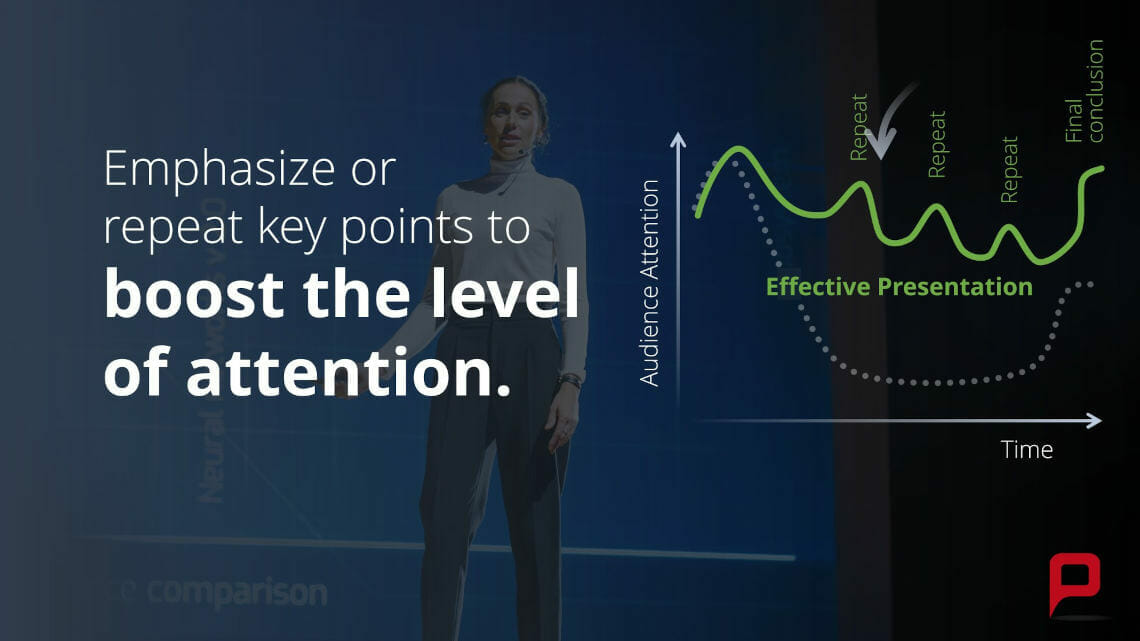
Presentation hack: Consider the attention curve – summarize key messages at the end!
The audience’s attention during a PowerPoint presentation is high at the beginning but decreases after the first 10-15 minutes. To make important core aspects of your topic stick in the audience’s memory in the long term, it makes sense to emphasize or repeat the most important points at certain intervals to increase attention. This way, the audience is more likely to internalize what has been said.
Another way not to lose the attention of the audience is to divide the presentation. Too much consecutive information can quickly become tiring. Try to divide your presentations into smaller sections with a short break between each. This way you can maintain attention throughout, and important aspects will not be overheard.
Inform, repeat & repeat again
Often, people remember things better when they are repeated. Therefore, repetition is the key when it comes to remembering important things.
When holding your presentations, try to include phrases like:
“Let me summarize what I just said…”
“The main points are…”
“To summarize…”
“Key findings are…”

When you conclude your argument, do not add more information or new points, just repeat what you have already said, preferably in different words. This helps to support the attention curve.
Most speakers don’t spend too much time thinking about how to end their presentations, which is a mistake. The truth is that your ending is just as important as your introduction. Your presentation ending should be short, clear, and memorable.
For 20 tips on how to create a successful presentation ending, see the “End Your Presentation in Style.”
How to support the attention curve of the audience
Here are three tips to help you leave a lasting impression:
#1: Summarize your key findings
Don’t just repeat what you’ve already said but try to summarize your main ideas in one or two concise statements. This will help your audience remember what you talked about long after they have left the room.
#2: Use a call-to-action

What do you want your audience to do with the information you’ve presented? Whether you want listeners to sign up for your newsletter or follow you on social media, provide a specific call to action.
#3: Share a personal story with your audience
The best way to connect with your audience is to tell a personal story that supports your point. This could either be something from your own life or an experience you have witnessed. Make a connection from the personal anecdote to your presentation!
You will reach your audience much better with personal aspects than with impersonal sentences. Packed into a story, your presentation topic has a much more appealing effect. You can find tips on this in the “Storytelling” article on our website.
General points that support attention
In addition to the points mentioned above, we have gathered four other aspects that will help you get enough attention from your audience. When you give a presentation, the last thing you want is for your audience to digress and forget what you said. Only by getting the audience’s attention will important content be absorbed and remembered even after the presentation is over.
How can you ensure that the audience retains the information?
- Make sure your presentation is well organized and easy to follow. Use clear headings and signposts to guide your audience through the material.
- Appeal to as many senses as possible by using images, sounds, and if appropriate, smells. The more senses you appeal to, the more likely it is that your audience:members will also remember what you said.
- You can encourage questions and conversation– this active participation helps your audience memorize the material.
- Finally, it’s a good idea to check in with your audience members after the presentation. Send them additional resources or a summary of the key points of your presentation. For more information on this, see our article all about handouts.
Do you have any questions about the attention curve in presentations or about PowerPoint in general? Feel free to contact us at [email protected]. We are always happy to help!
Are you looking for visually appealing PowerPoint templates that support the attention curve? In our store you will find numerous downloadable slide templates suitable for a wide variety of (business) topics. Take a look today! ► To the store.
You can find many more tips on how to win the attention of the audience in our blog. ►To the blog. Especially these articles might be helpful for you, take a look:




