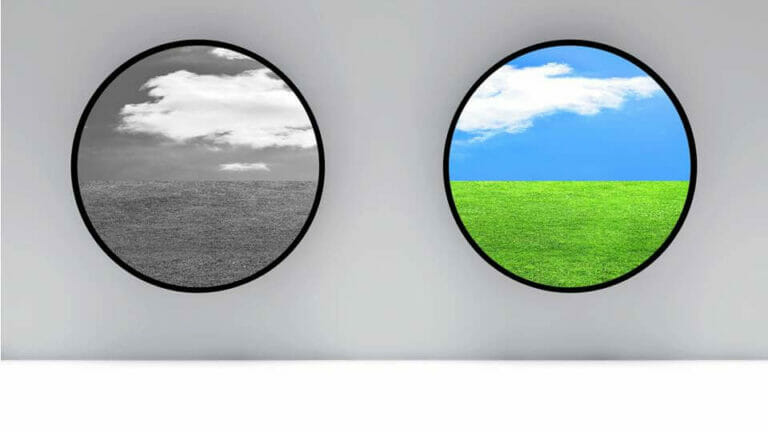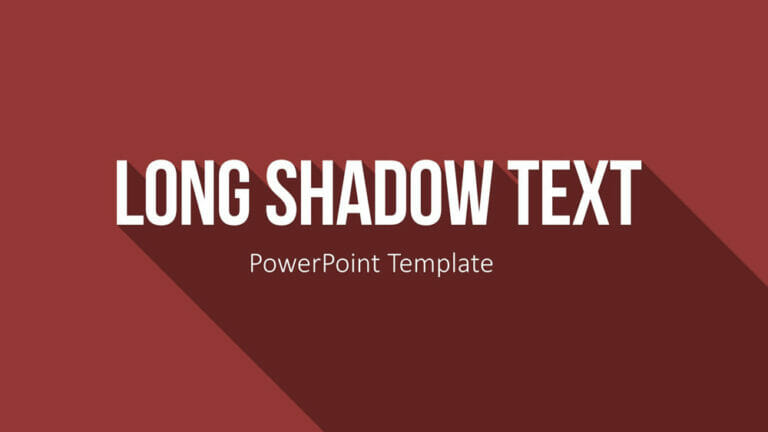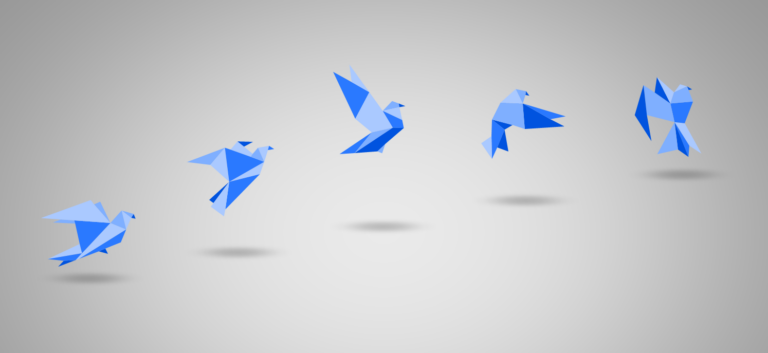Everything with Pictures in PowerPoint – Part 3
How to Ensure Quality Images in PowerPoint Apply Animations the Smart Way. Image quality, animations and layouts are the subject of our third blog post in the series of everything about pictures. You will certainly have encountered the problems described here as image quality and image layouts are matters you can’t get around and are…