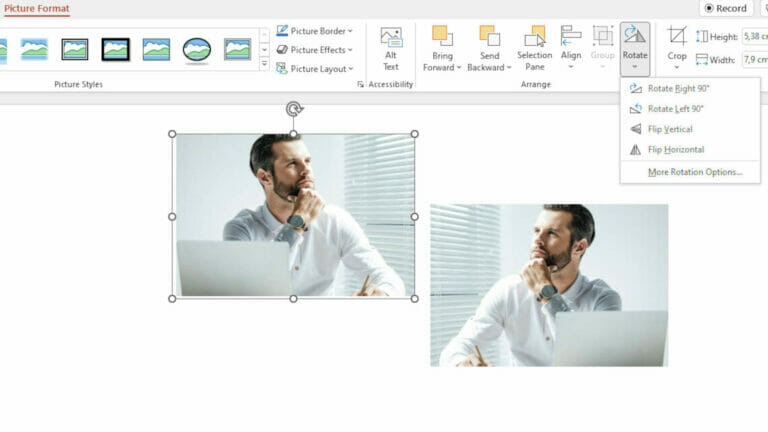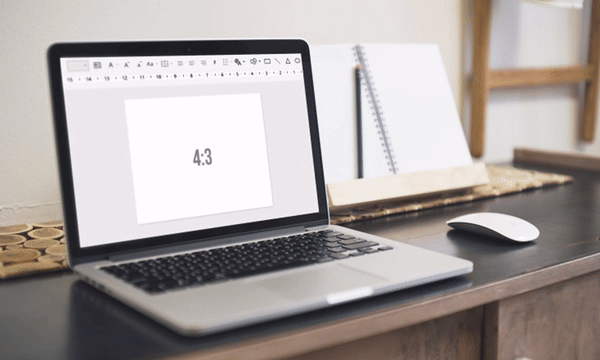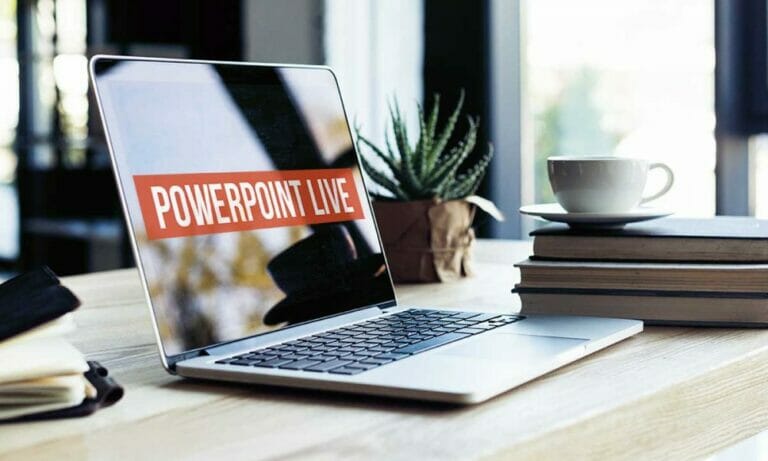Compress PowerPoint Images and File Sizes
Pictures and videos can often make a PowerPoint presentation file too large. Here are some tips to compress PowerPoint images and media files and keep your file size in check. We recommend making a backup copy of your presentation before compressing it – any changes will be permanent when you save and close the new…