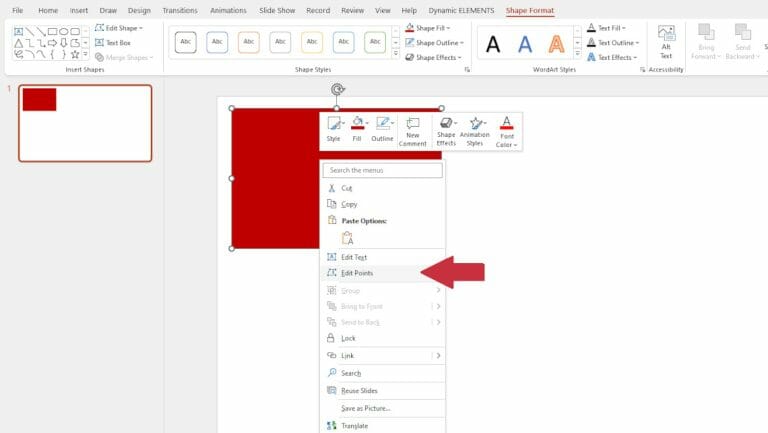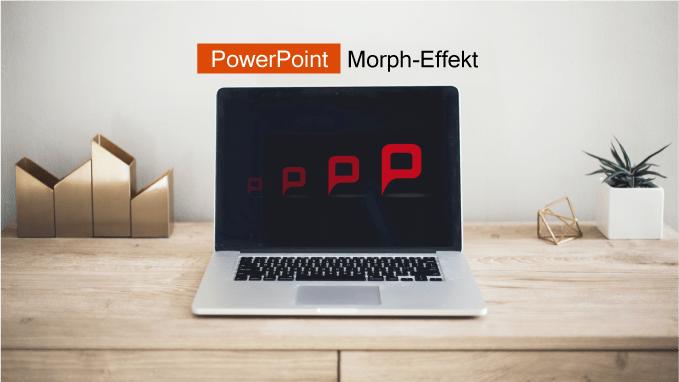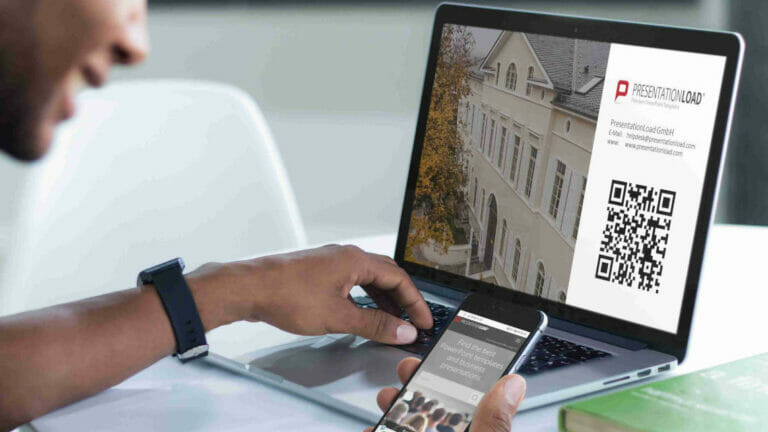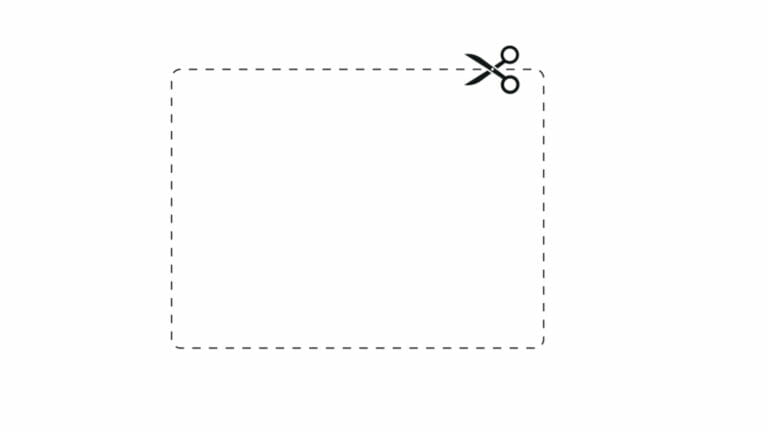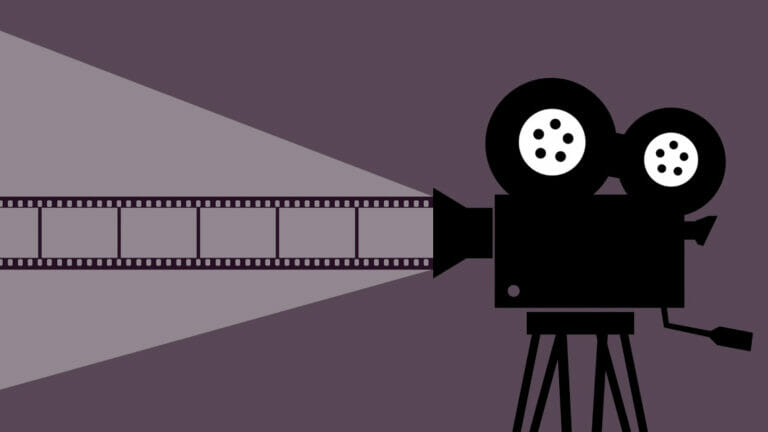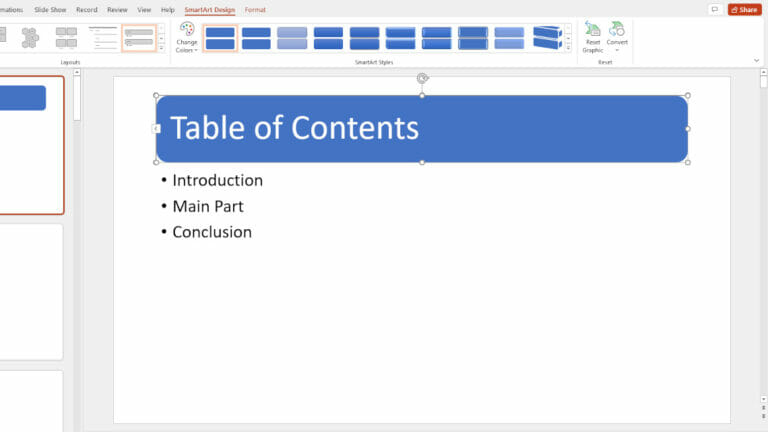Creating Your Own Shapes in PowerPoint – 2 Easy Methods
You may be familiar with this situation: you want to insert a specific shape into your PowerPoint presentation, but the shape you envision doesn’t exist. What many PowerPoint users don’t know is that shapes can be edited. In this short article, we will explain two different ways to modify your own shapes with the exact…