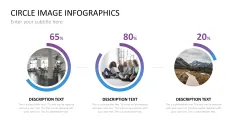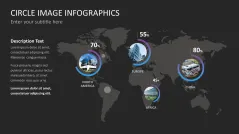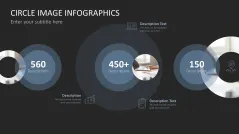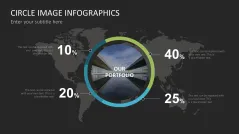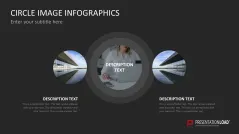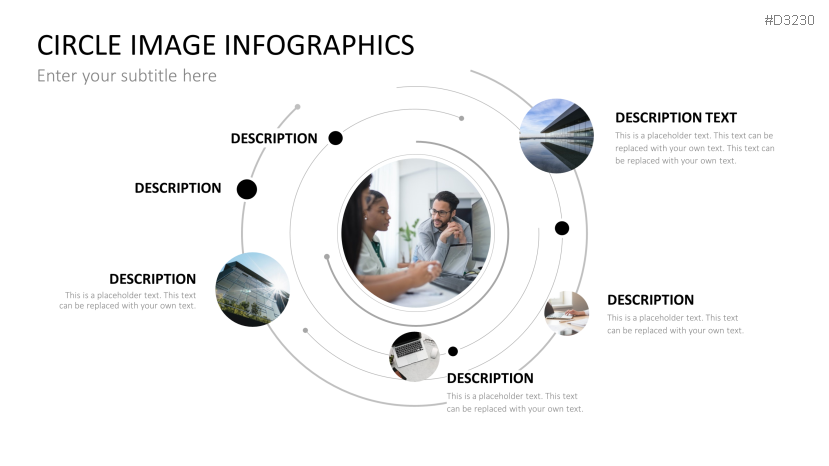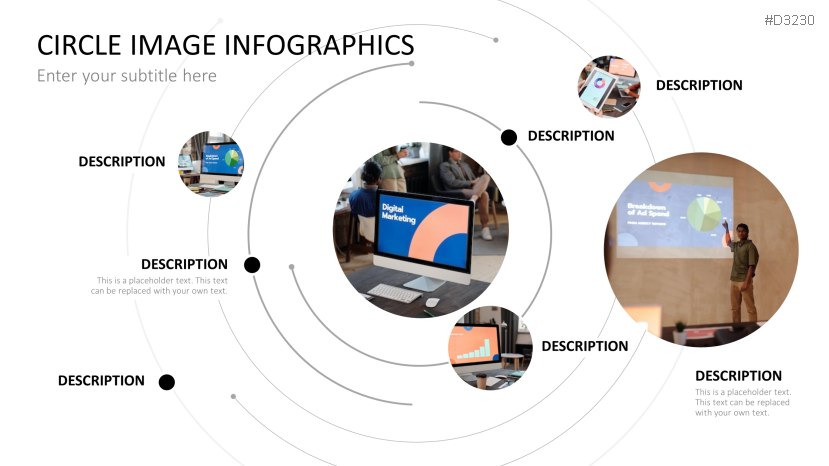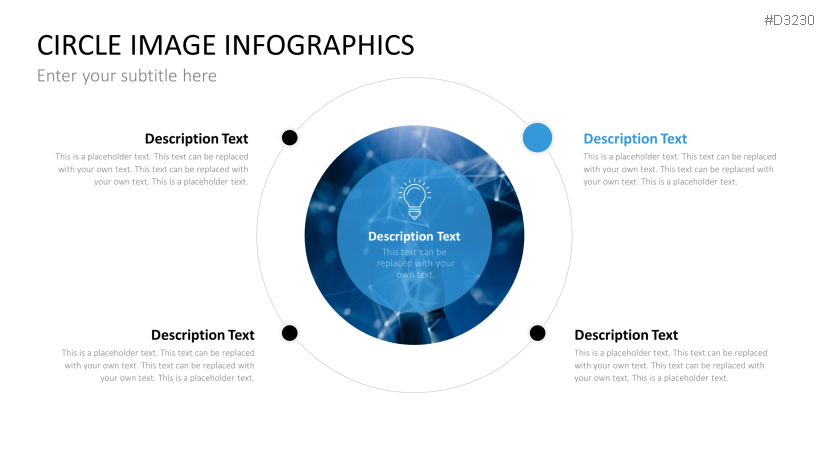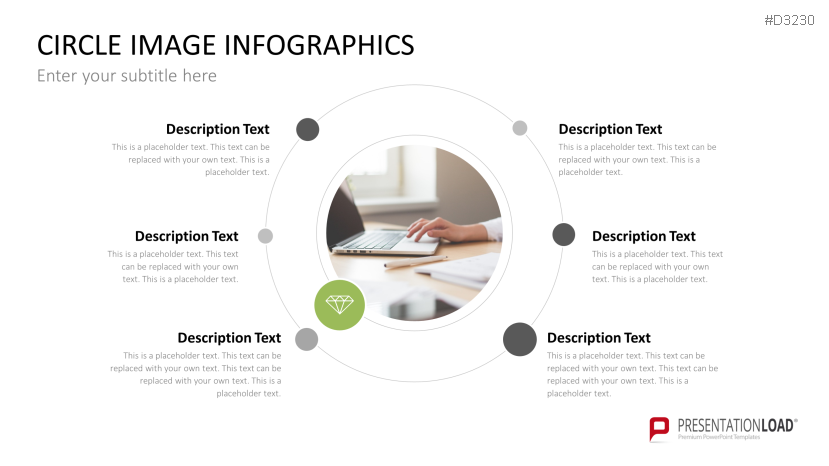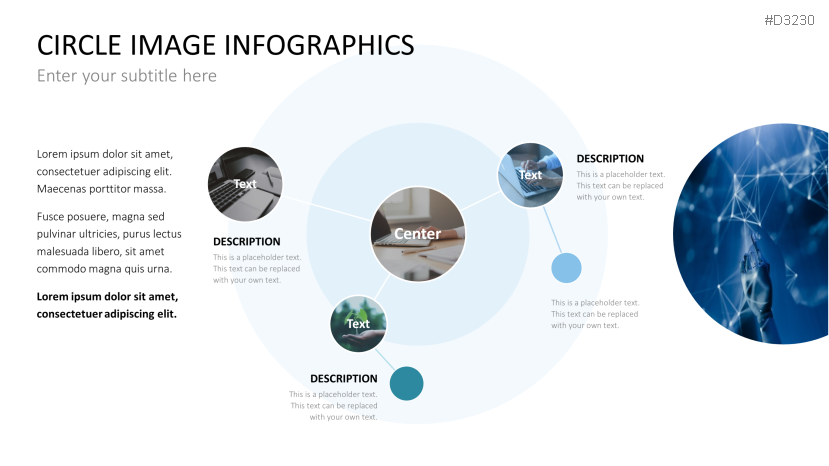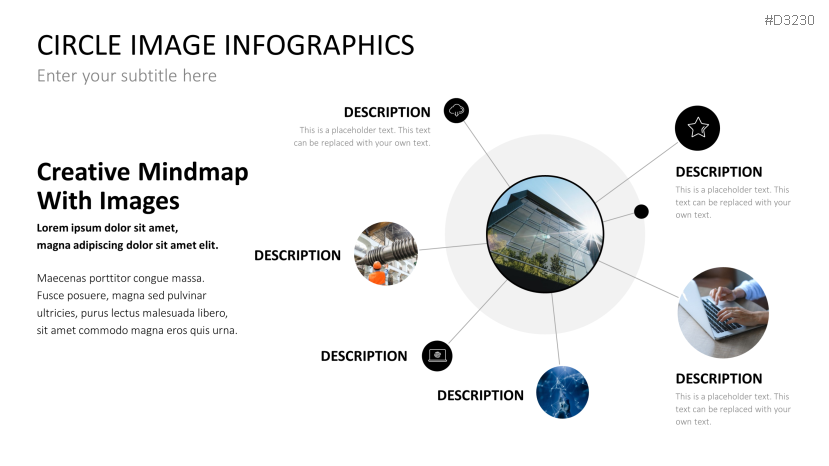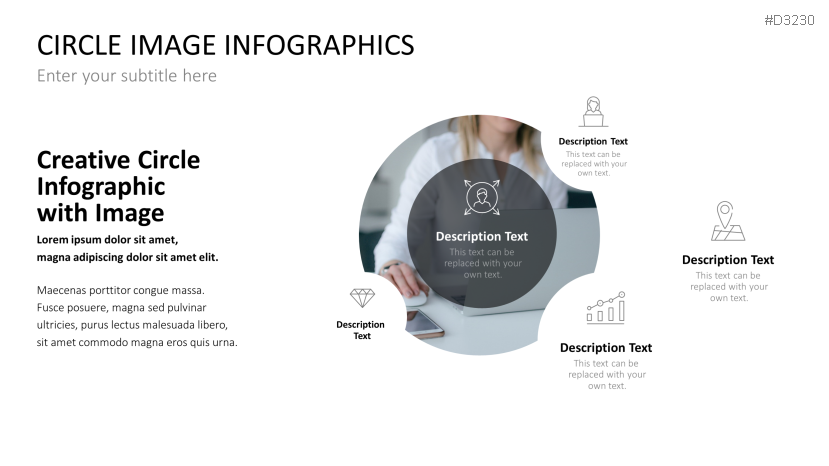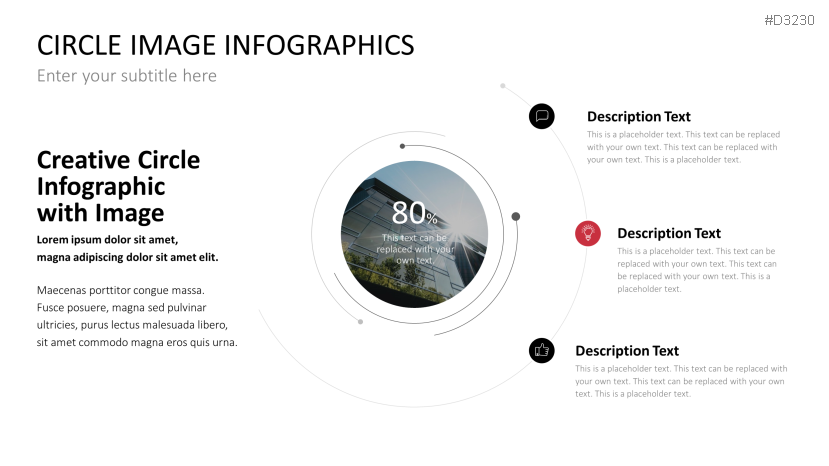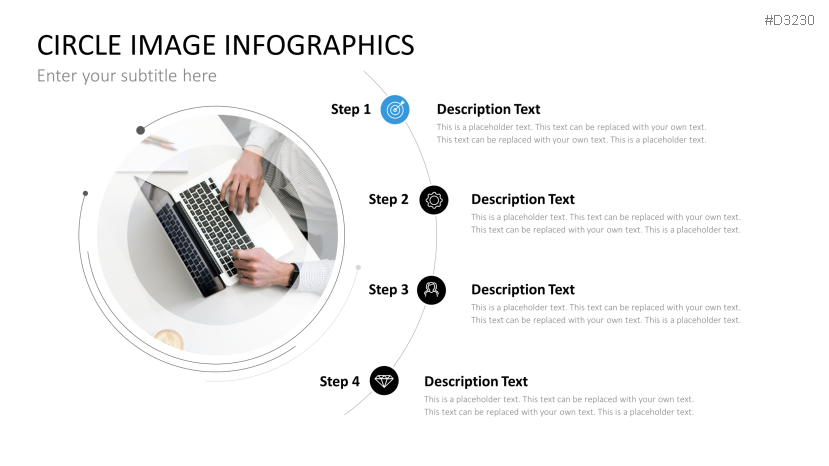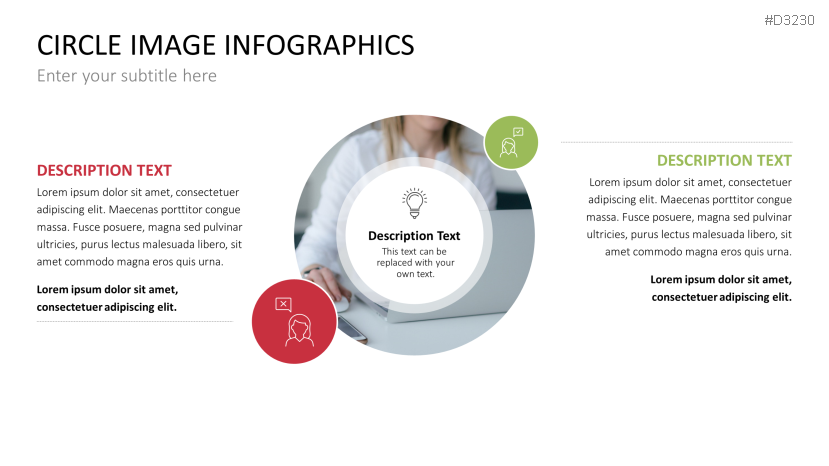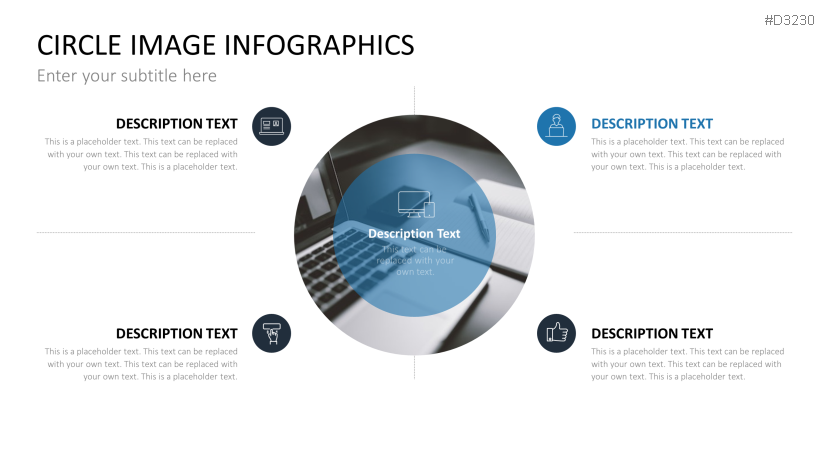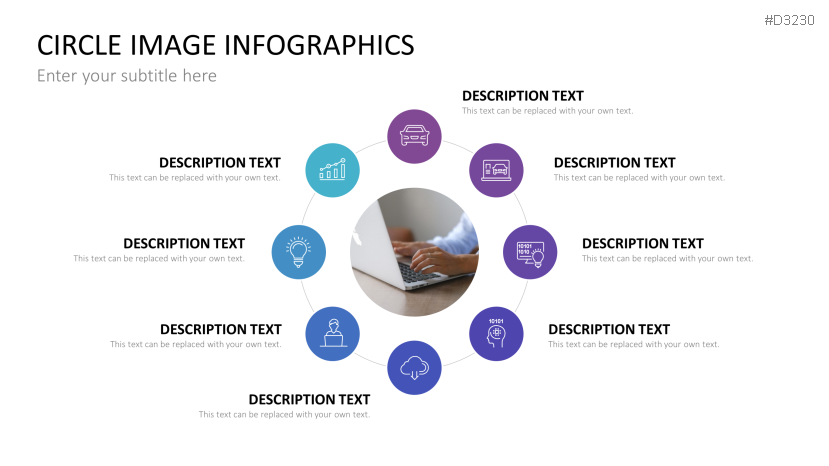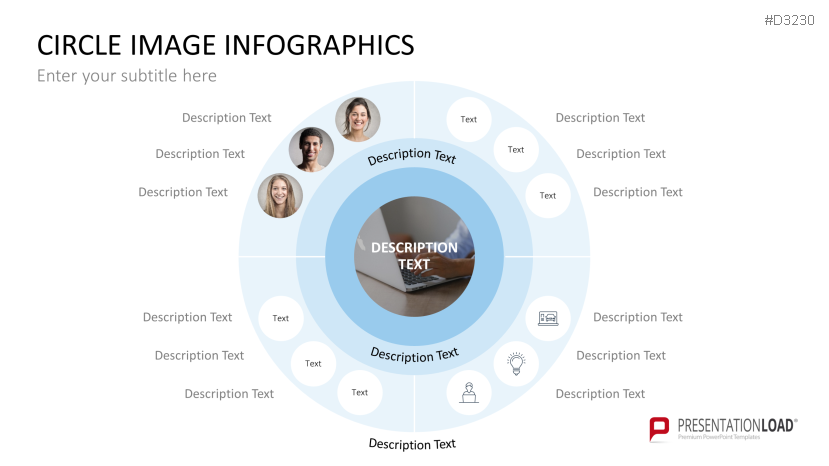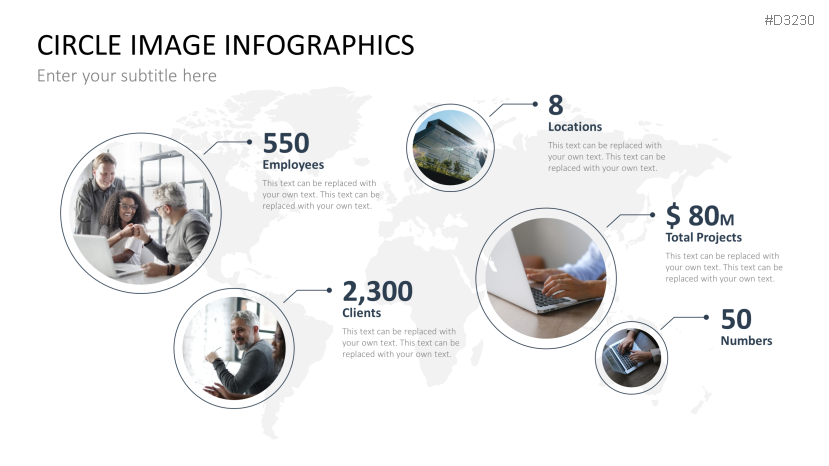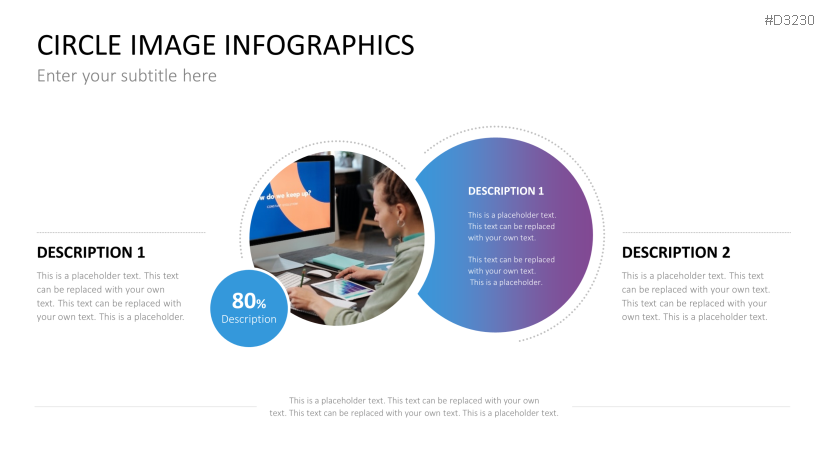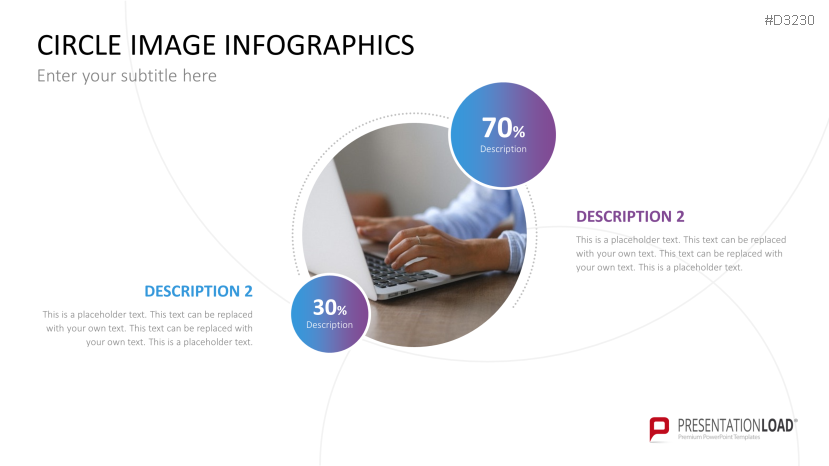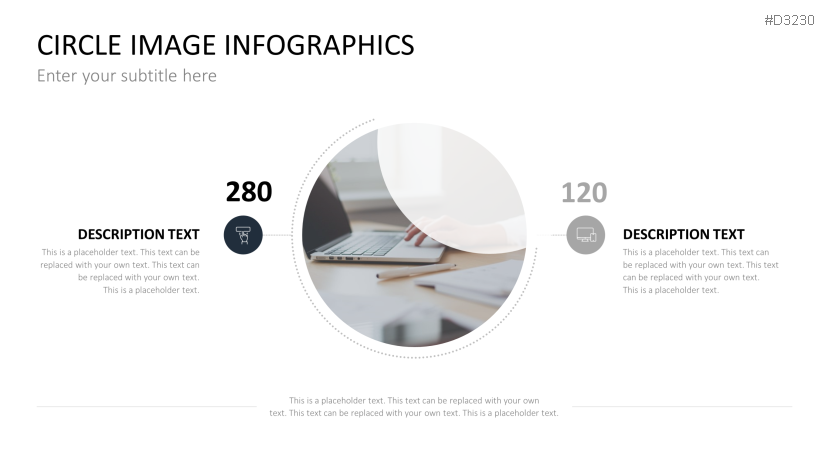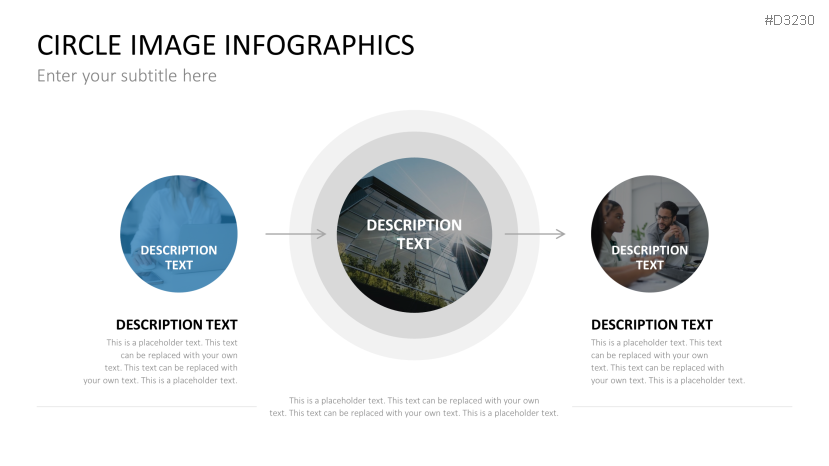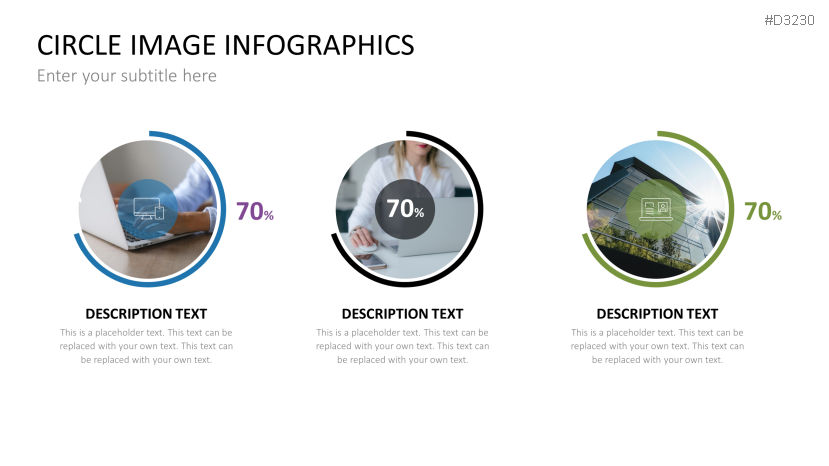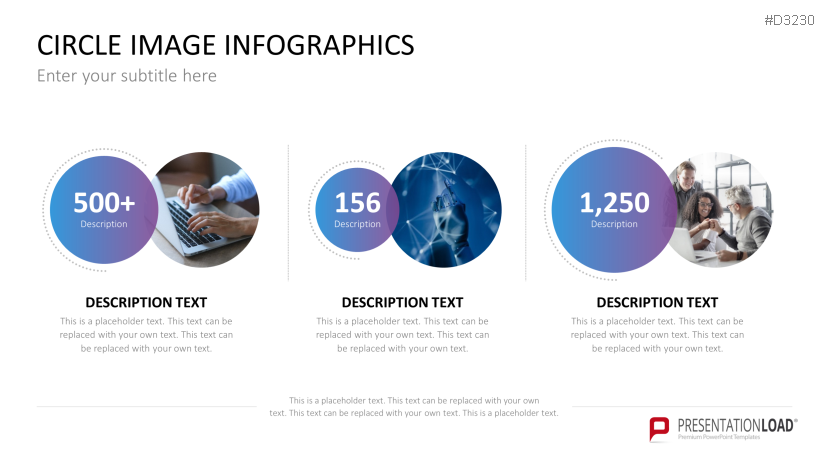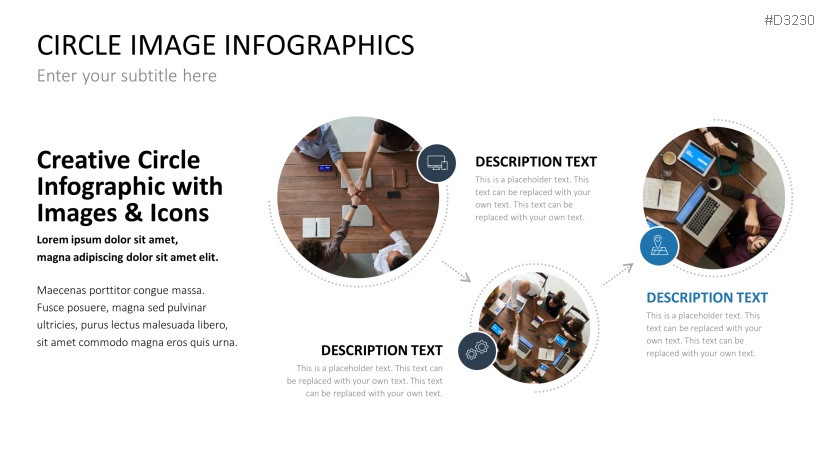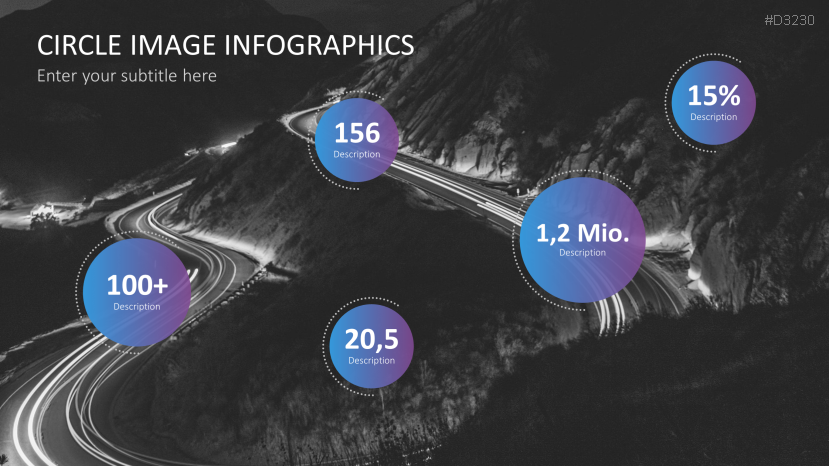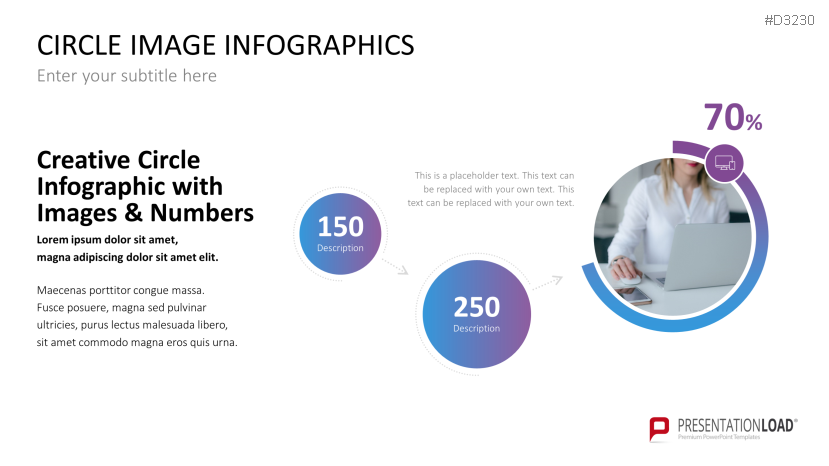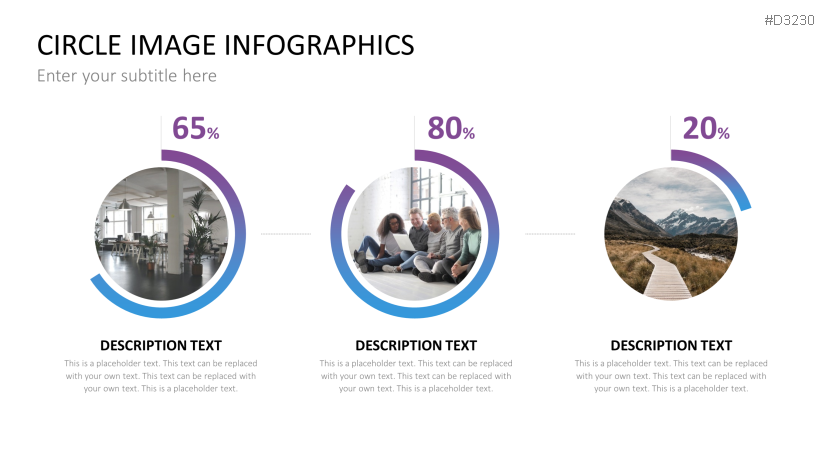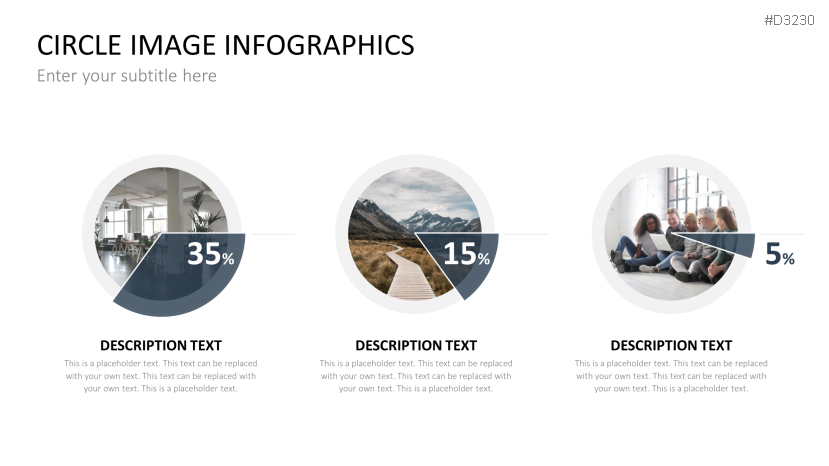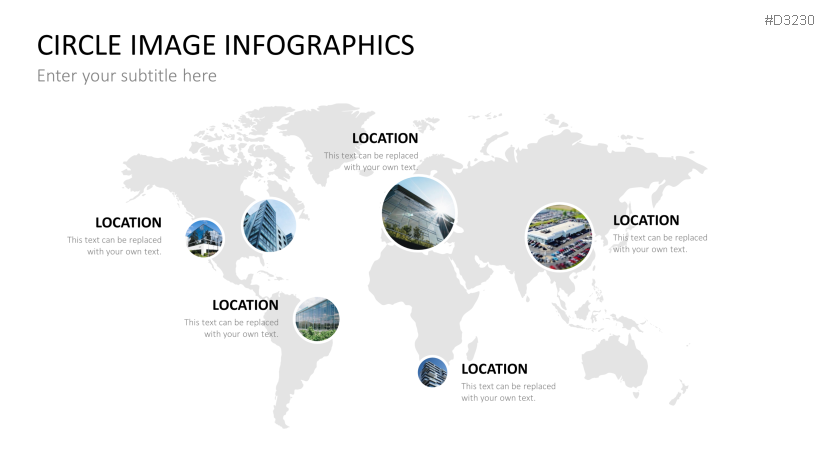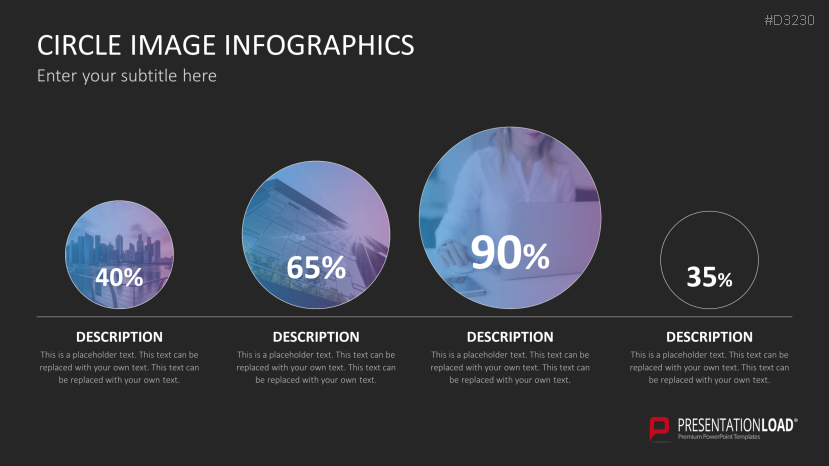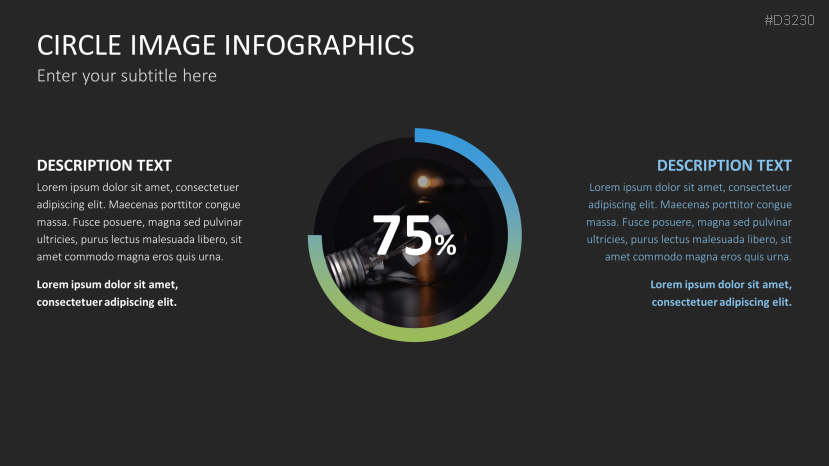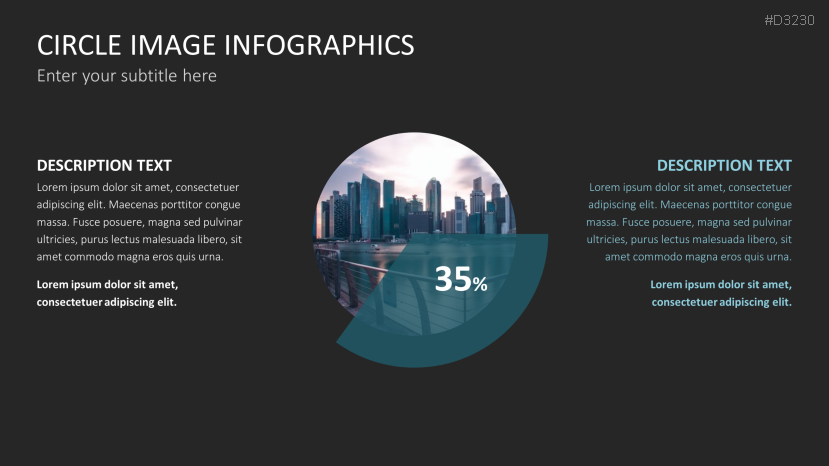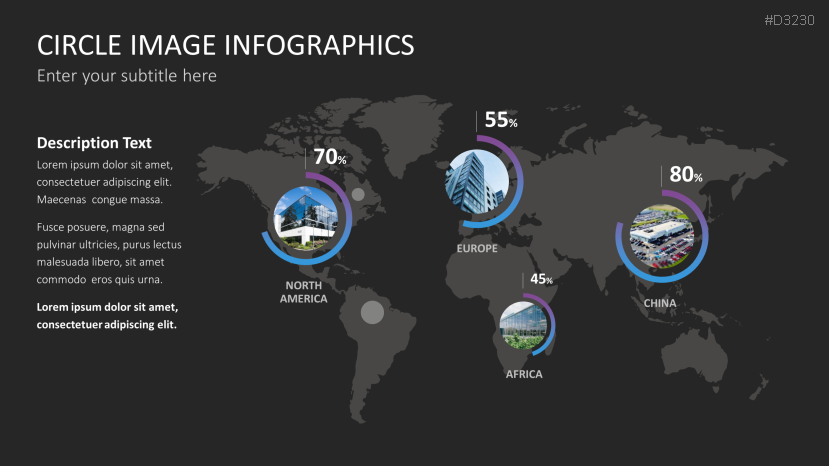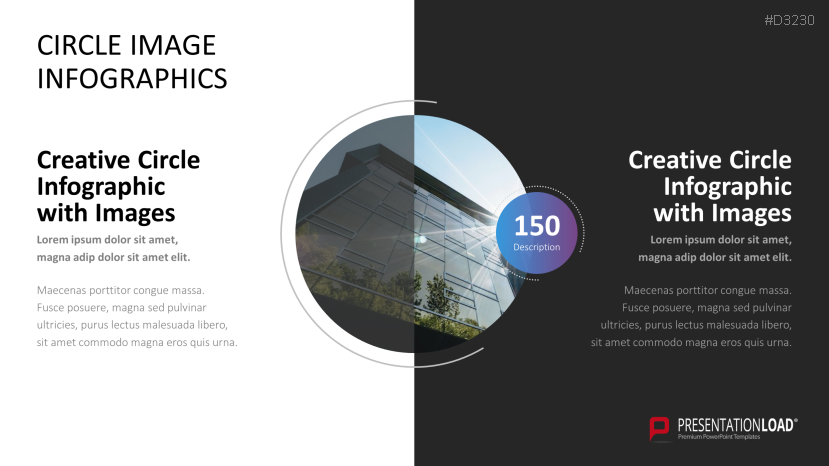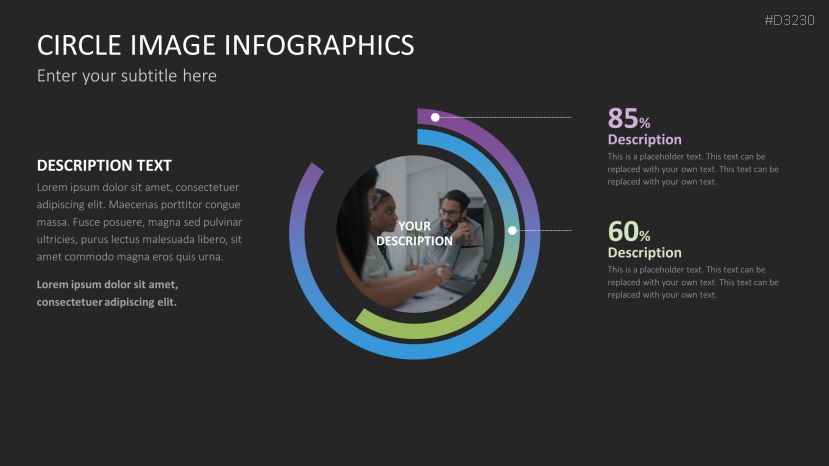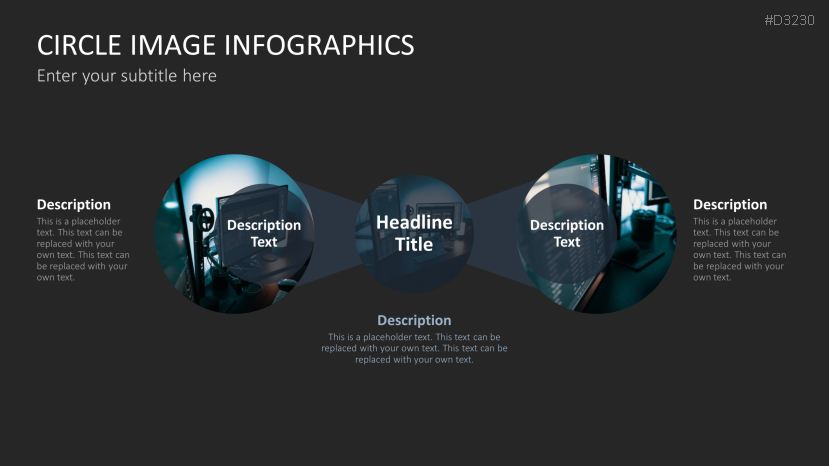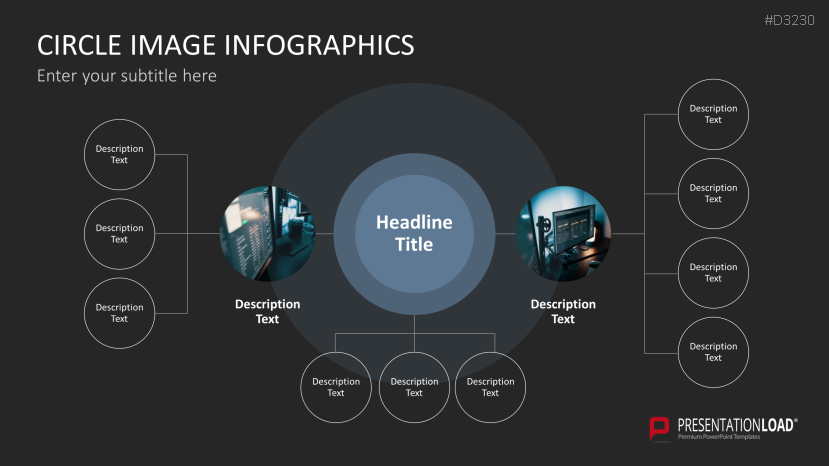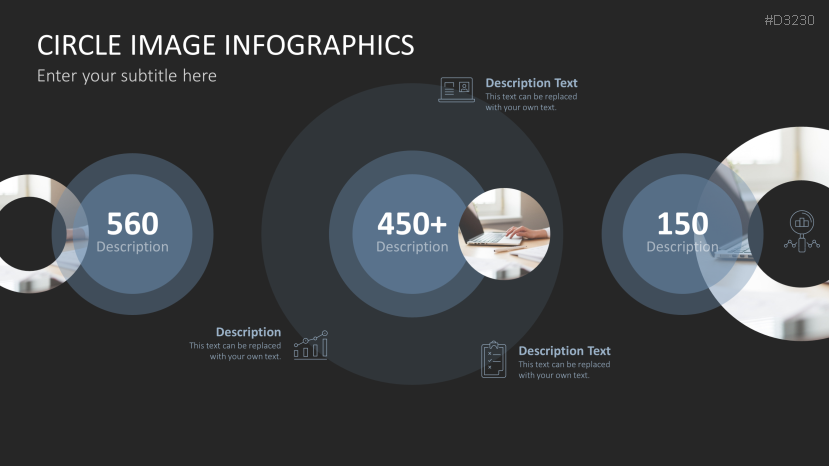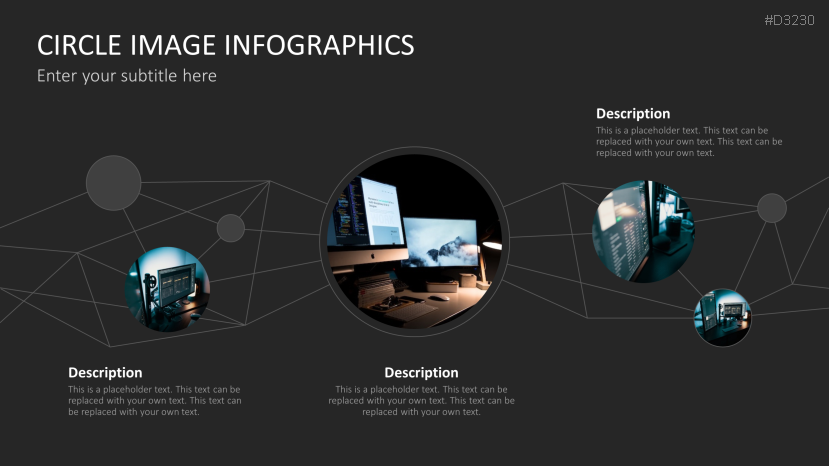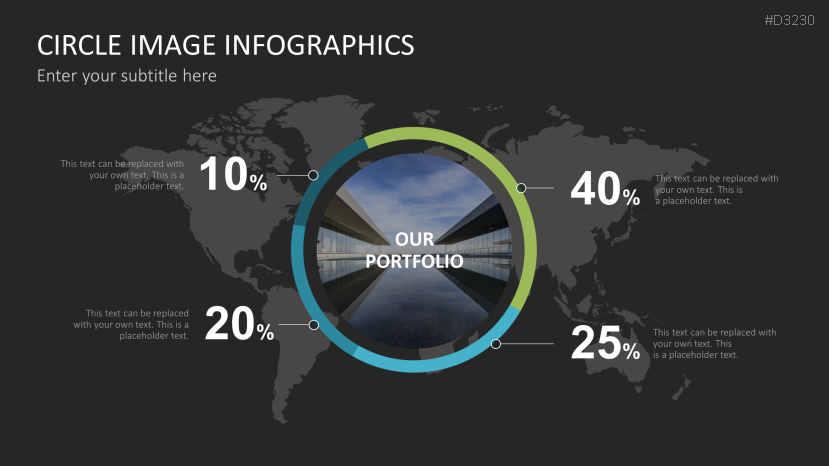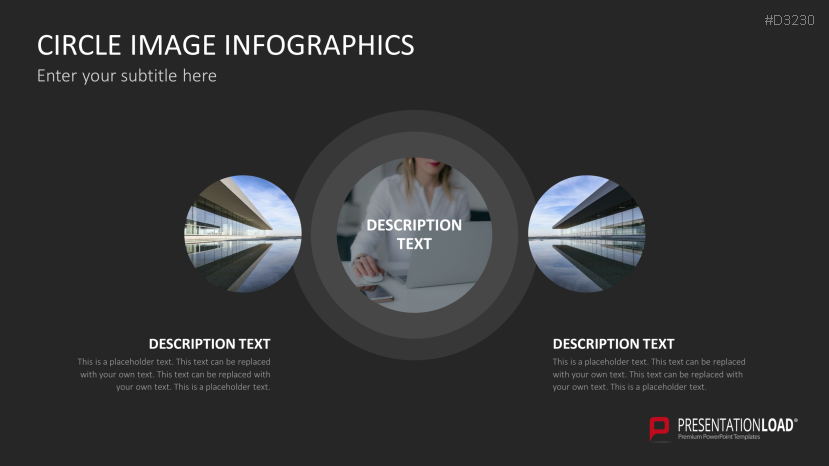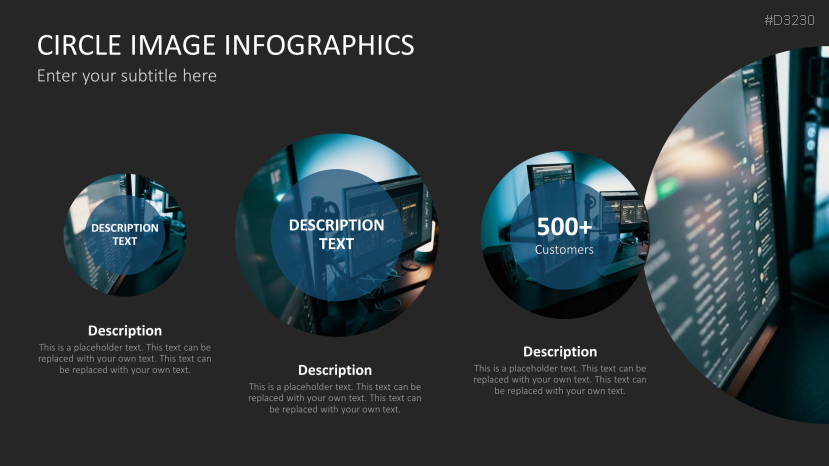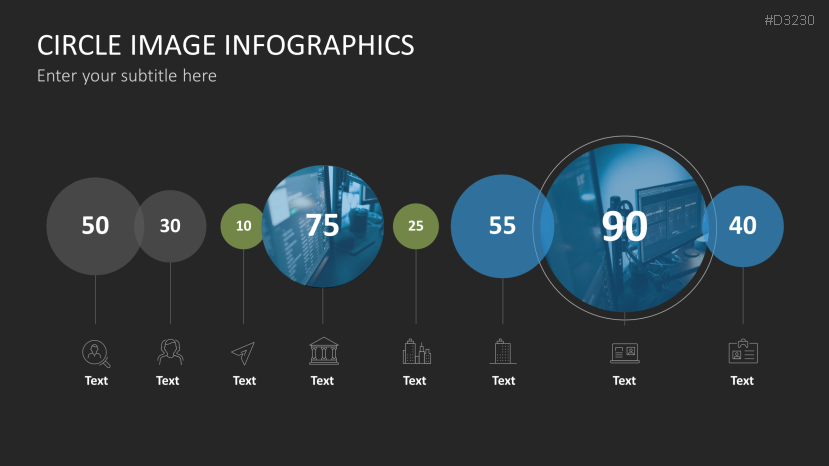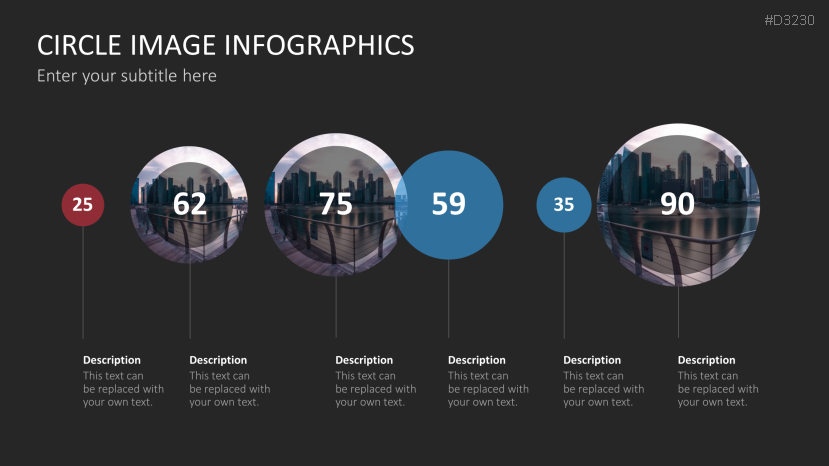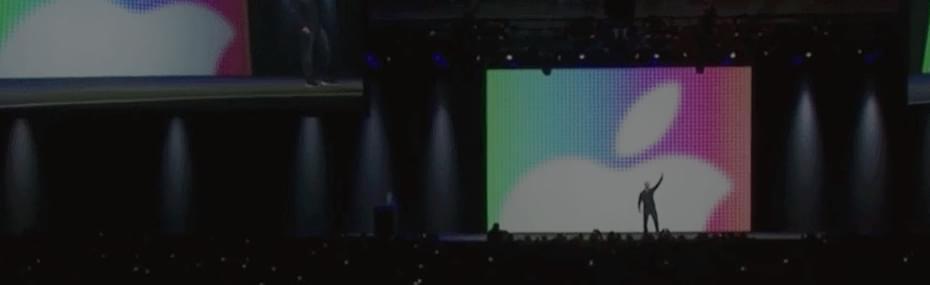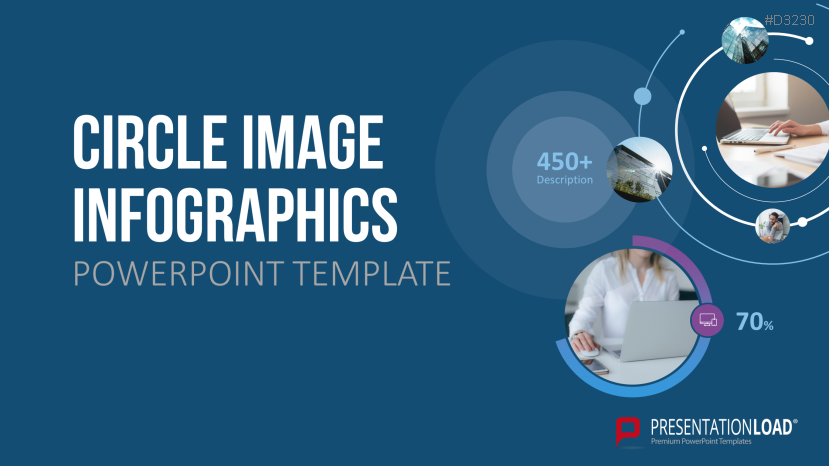
The importance of infographics in presentations
Infographics play a significant role in presentations. They present complex information in a way that is both visually appealing and easy to understand. Through the clever combination of images, graphics and text, infographics have the power to clarify complex relationships, present data clearly and highlight key points. Their visual format makes it easier for audiences to grasp and retain information and focus on the essentials. In a world where attention spans are limited, infographics offer an effective way to communicate messages and boost audiences’ engagement.
The advantages of circle image infographics
Circle image infographics have a specific shape and structure that creates a unique way of visualizing information. With their circular design, these infographics are able to clearly illustrate complex connections and relationships between different elements. The circular shape allows key points or topics to be featured as a central core, which helps focus the audience’s attention. Integrating images in a circular format provides another visual anchor point for the audience. These distinctive features make our Circle Image Infographics template an effective presentation tool to clearly structure content, make it easy to understand and leave a lasting impression on the audience.
Discover diverse types of circle image infographics
Circle image infographics are genuine all-rounders that offer unique styles to present information clearly and attractively. A radial layout is perfect for highlighting distinct aspects of the same topic or individual process phases. The ring layout creates a visual information hierarchy, ideal for presenting varying levels or stages of a concept. Segment infographics, on the other hand, break the circle into various parts, perfect for highlighting distinct categories or sections. Collectively, these diverse types of circle image infographics offer design versatility to create the right presentations for your specific needs and messages.
A wide selection of circle image infographics in one template
With our new Circle Image Infographics template for PowerPoint, you can choose from a wide range of infographics for your presentations. Use our slides to visualize your information and data quickly and easily. With just a few clicks, you can add your own data and images to present your topic in an engaging way. From world maps to process chains – our circle image infographics are the perfect visuals for your presentations. Download our template today!
With this template for PowerPoint, you can
- enjoy a vast selection of circle image infographics.
- impress your audience with a professional design.
- present your data and information using circle image infographics.
This PowerPoint template includes:
- selection of circle image infographics
- Circle image infographics with world maps
- Circle image infographics with timelines
- Circle image infographics with rings
- Circle image infographics with text placeholders
- Circle image infographics with icons
- Circle image infographics with vision and mission