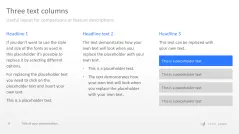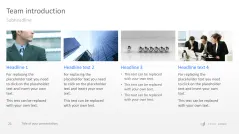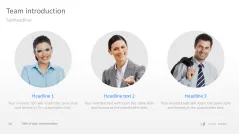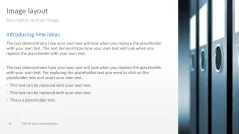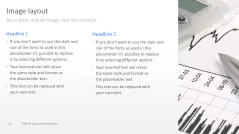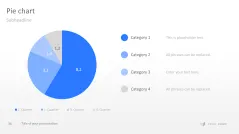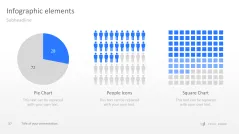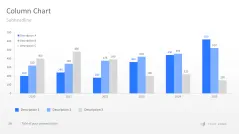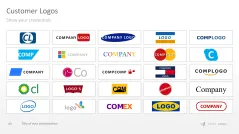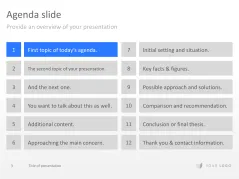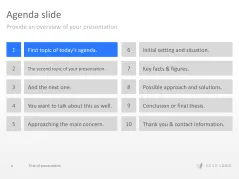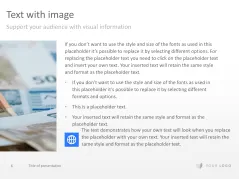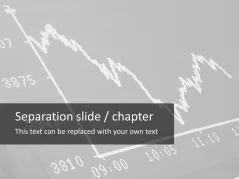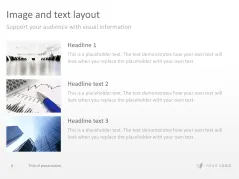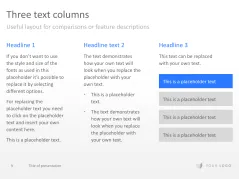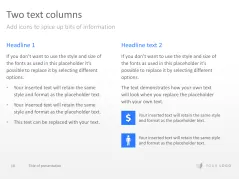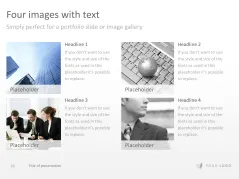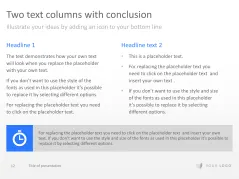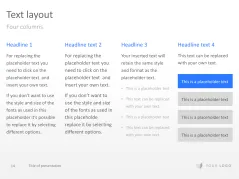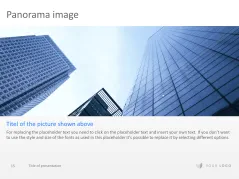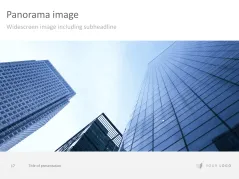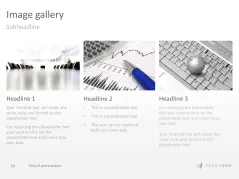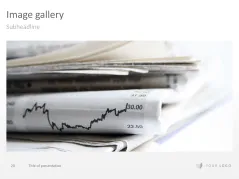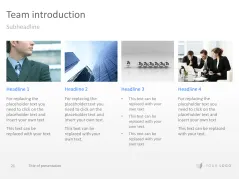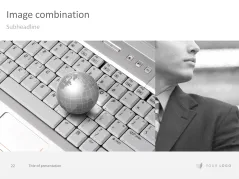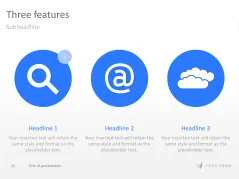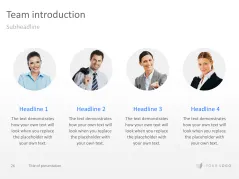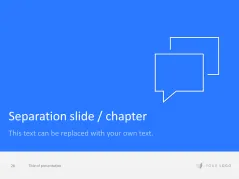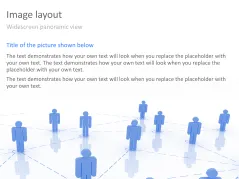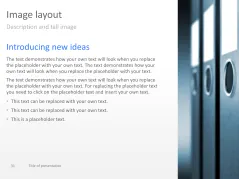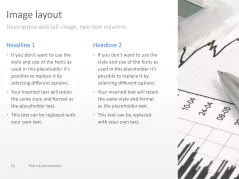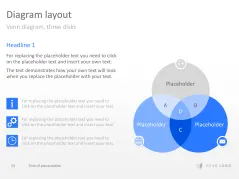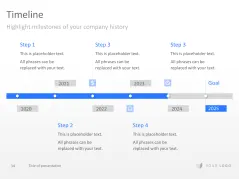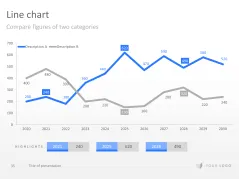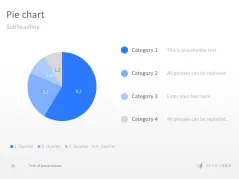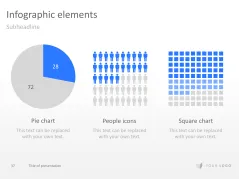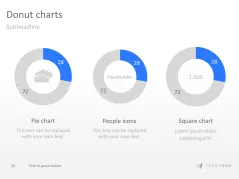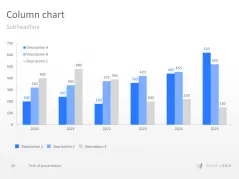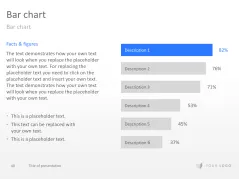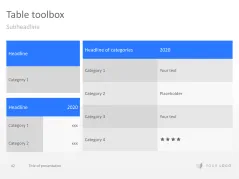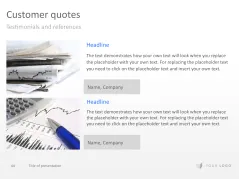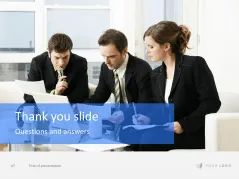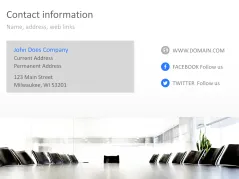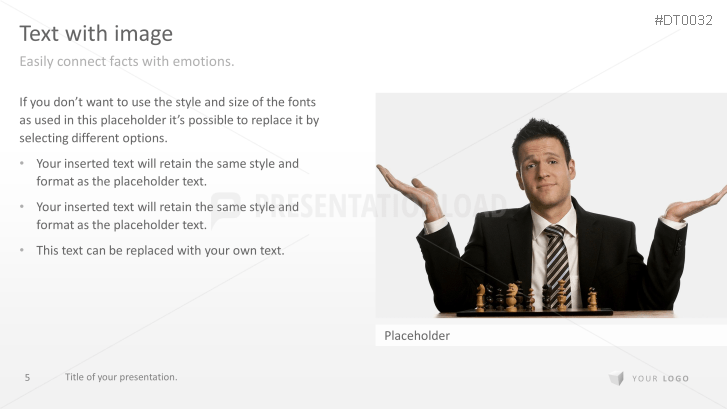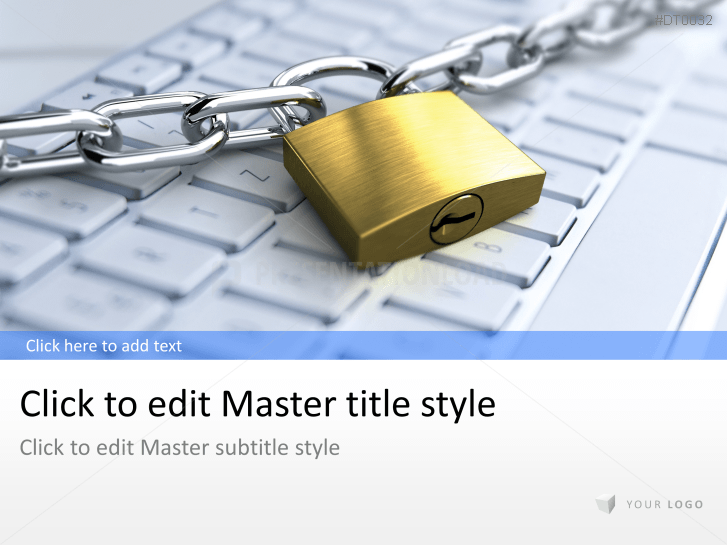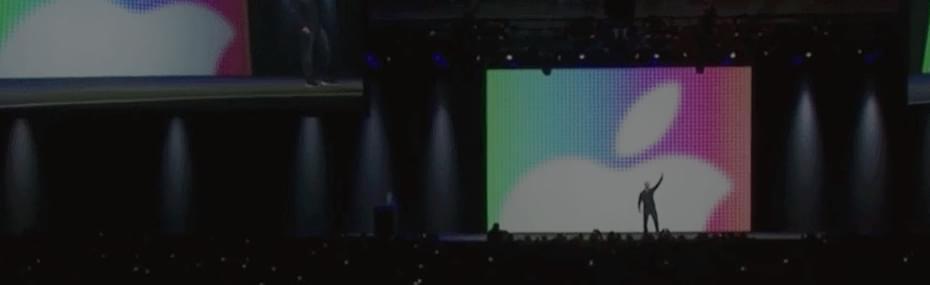Show Your Team the Importance of Operational and Data Security.
The Role of Data Security
Most businesses have to deal with confidential information. Sensitive information may only be treated and processed internally. Confidentiality covers not just the secure handling of employees' personal information, but commercially sensitive material as well; for example, protecting trade secrets from competitors.
Creating Trust as a Company
Present the importance of information security and visualize its implementation. A strong cover graphic of a padlocked keyboard symbolizes corporate confidentiality. Use our wide range of graphs and diagrams to show your company's current position, and demonstrate the potential advantages of establishing and adhering to increased security standards. Enhance your credibility and gain new customer bases.
With Our Security Template You Can
- stress the importance of confidentiality in today’s market
- utilize symbolic graphics and images
- create a professional and convincing presentation on security
This Template Includes:
- professional photos (everyday office life, office supplies, a padlocked keyboard)
- business icons and well-known brand logos
- Venn diagrams
- column, pie, and bar charts