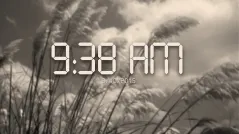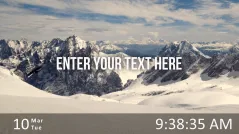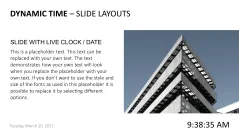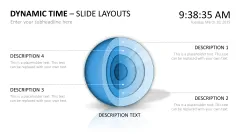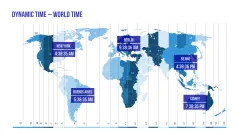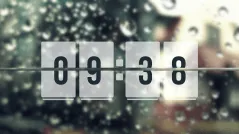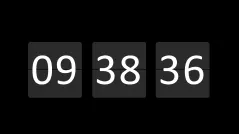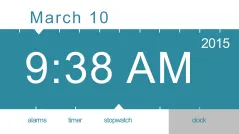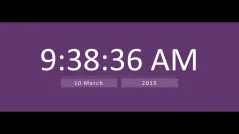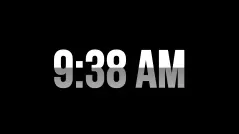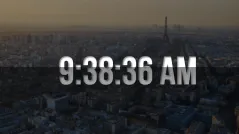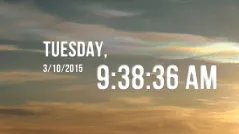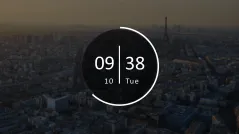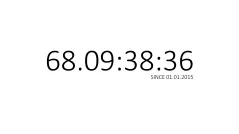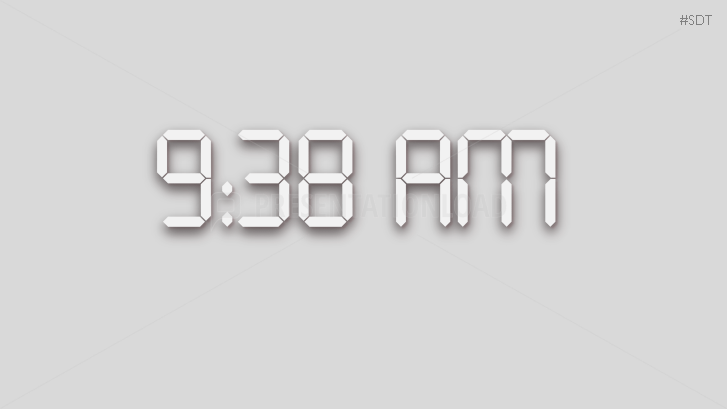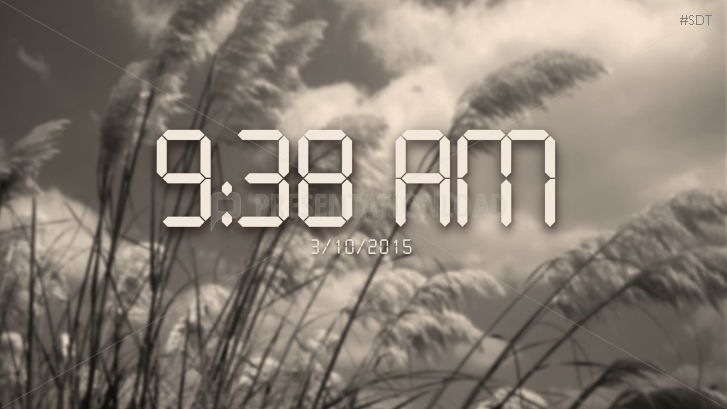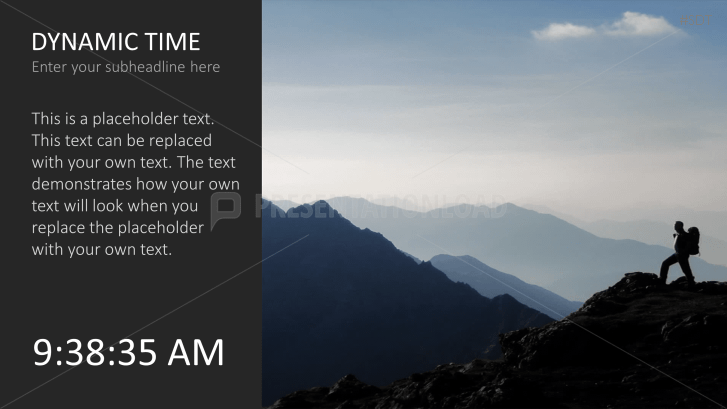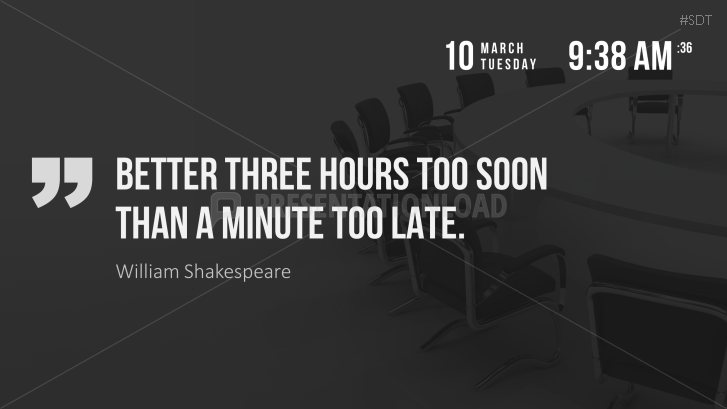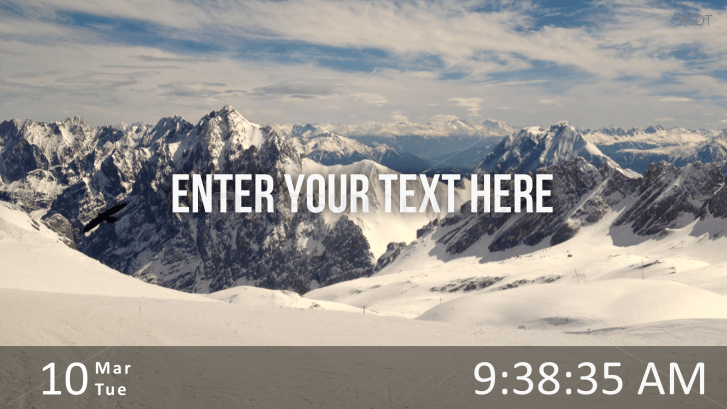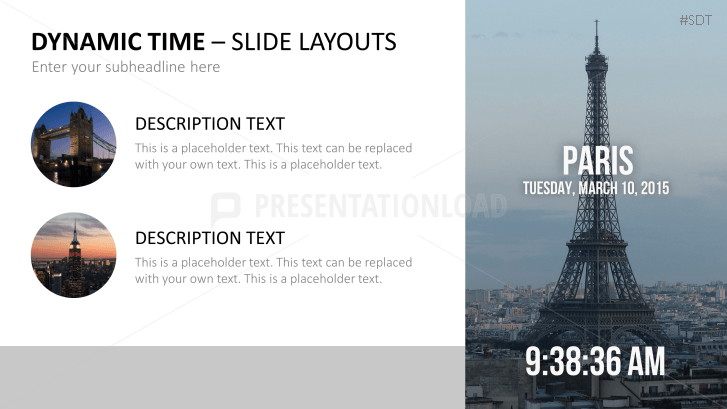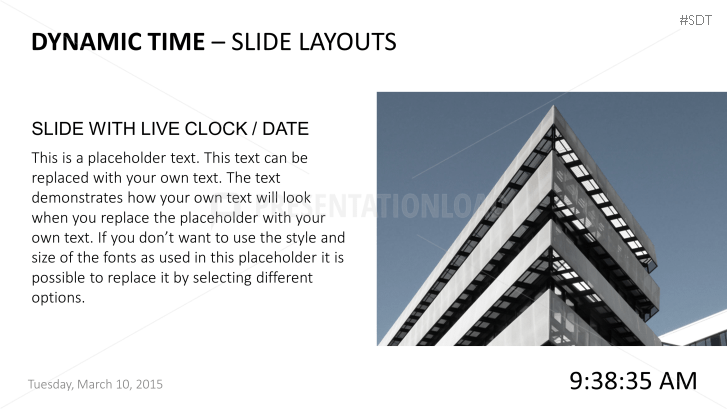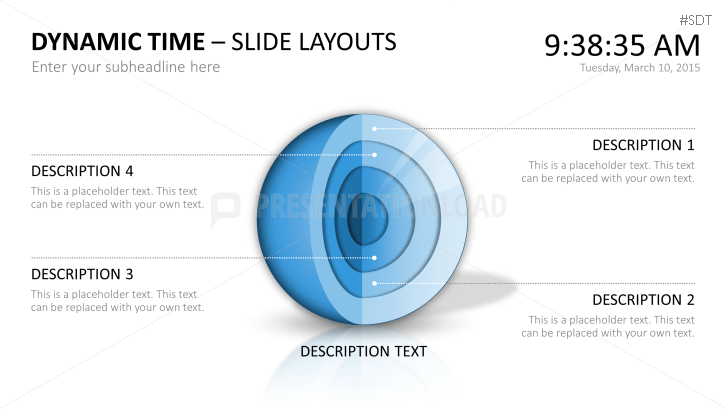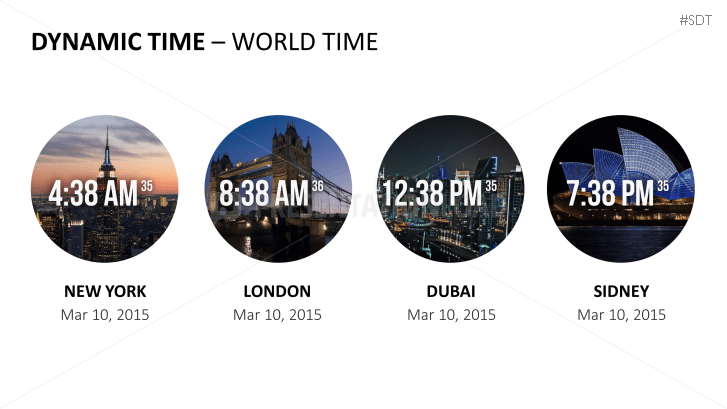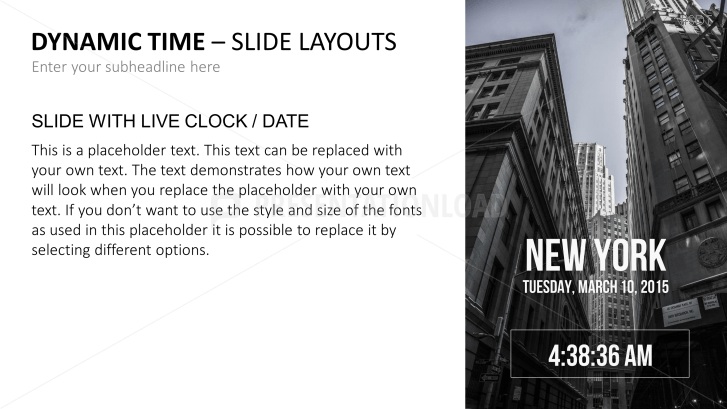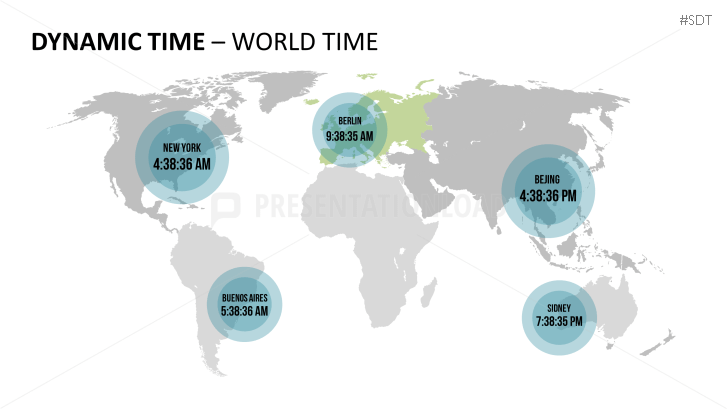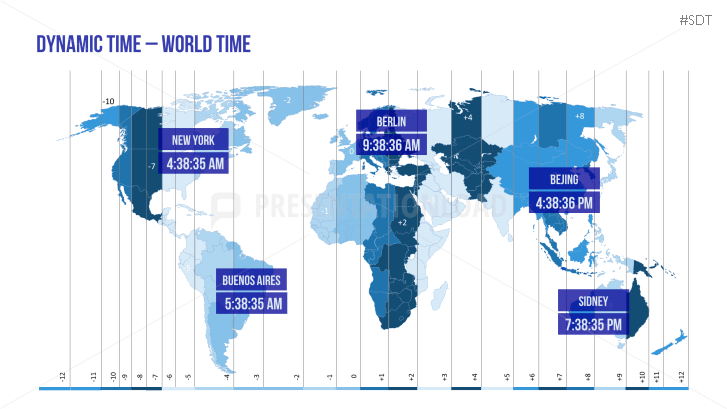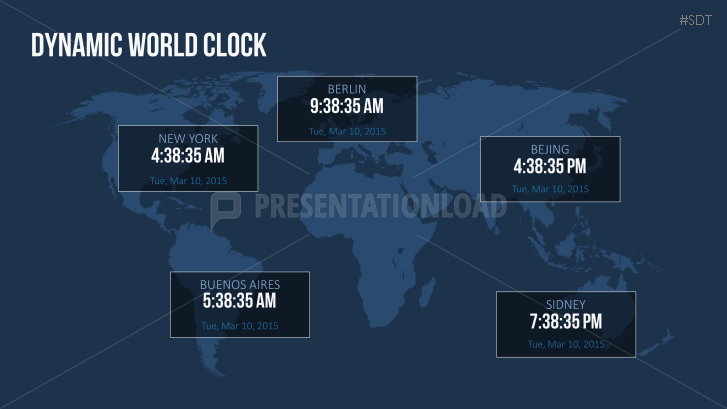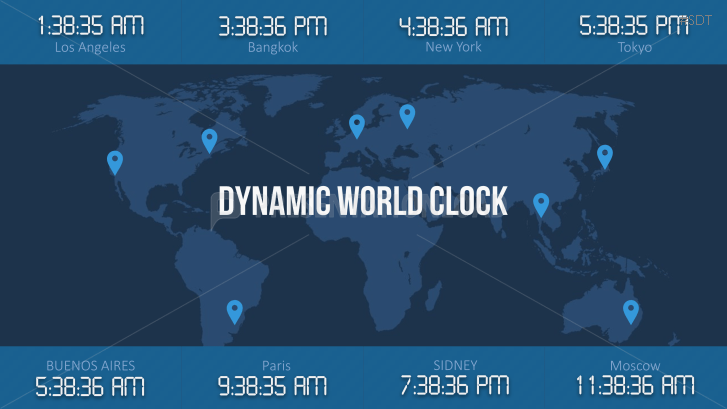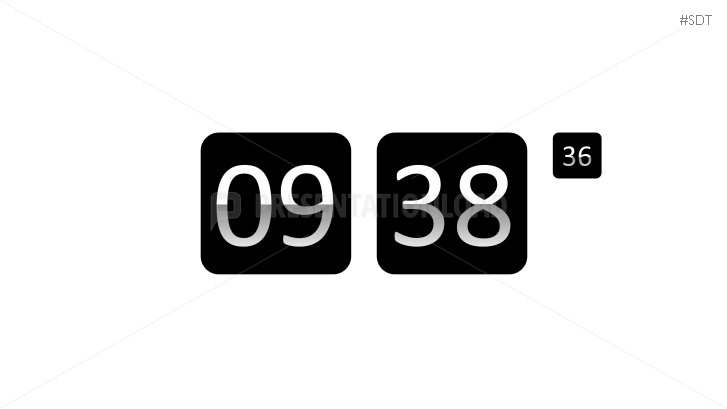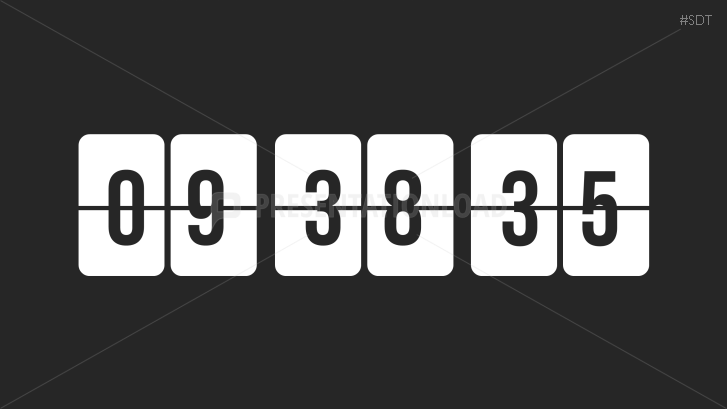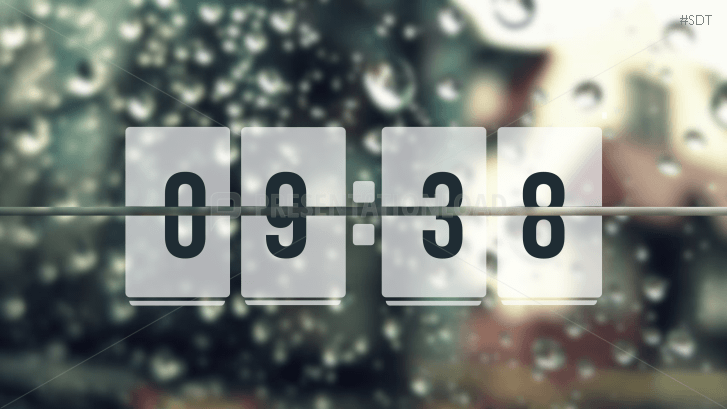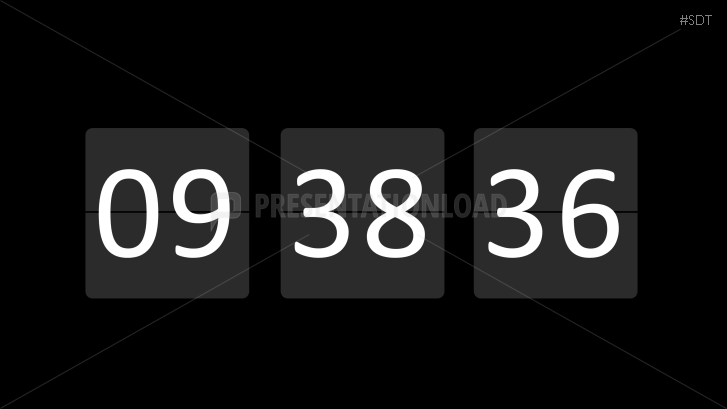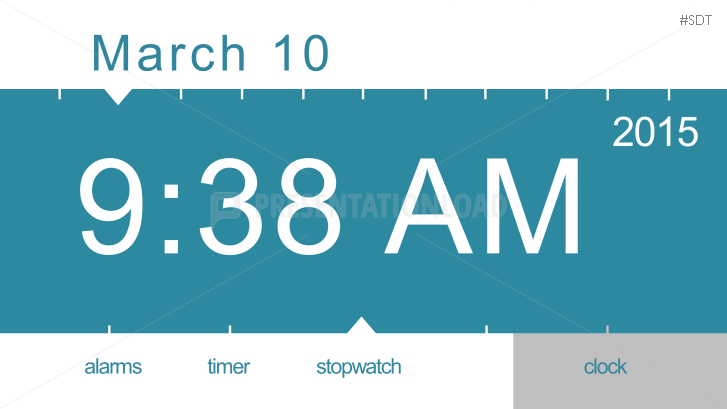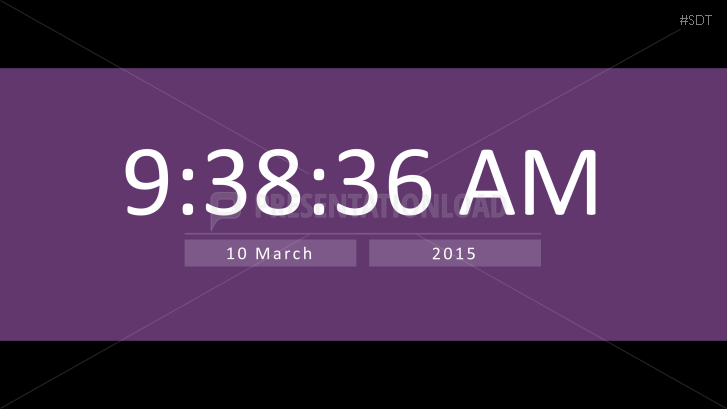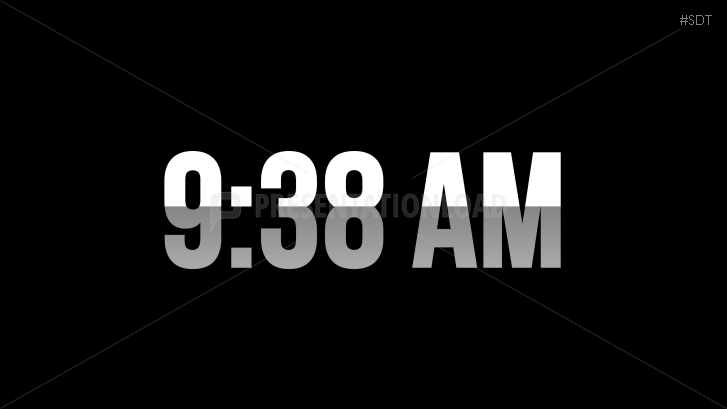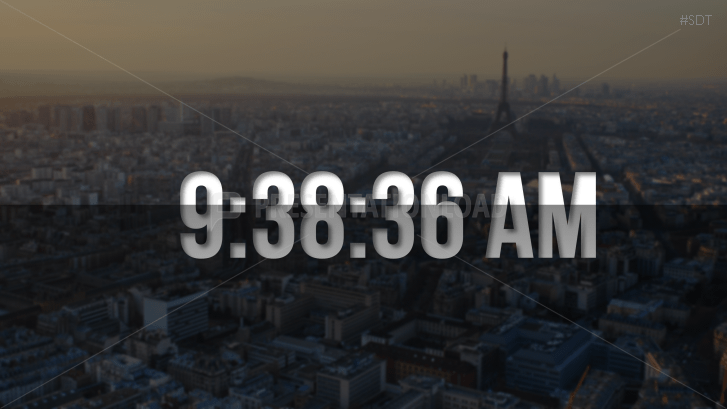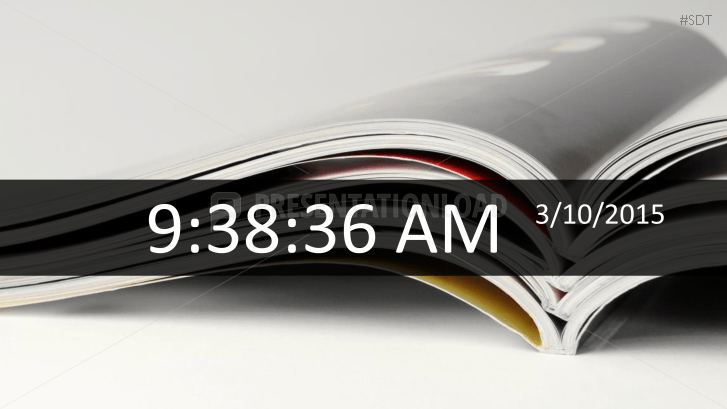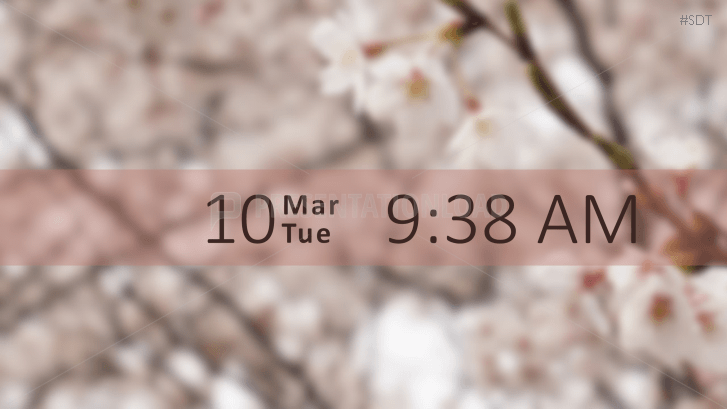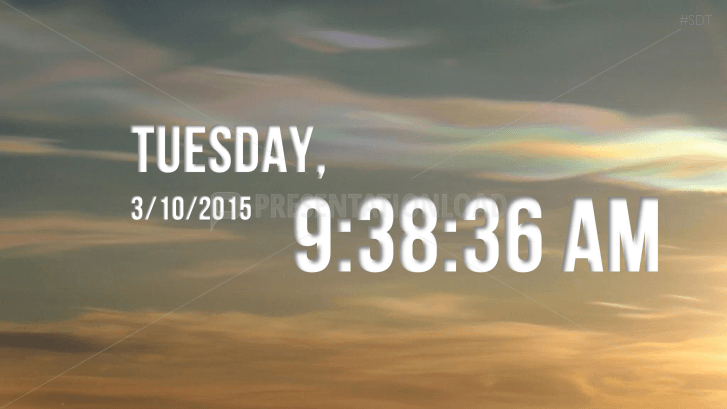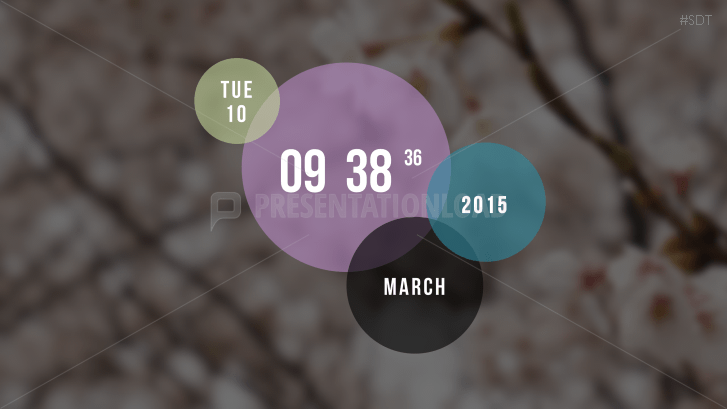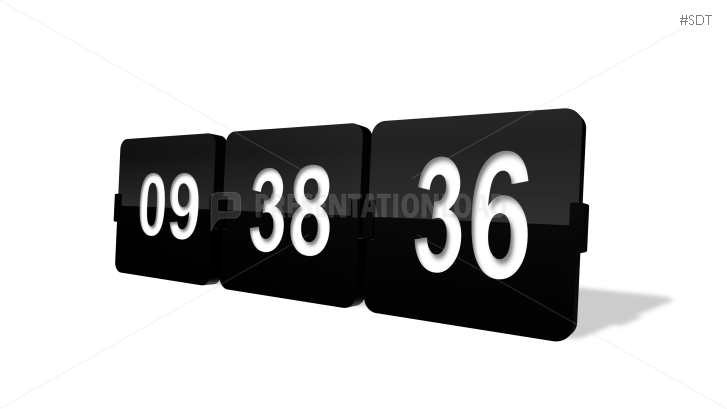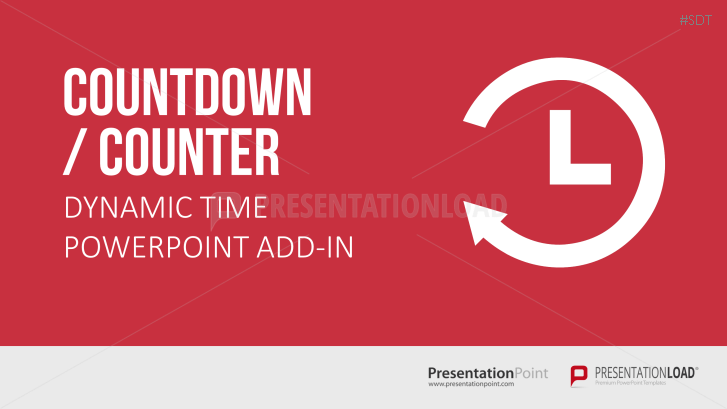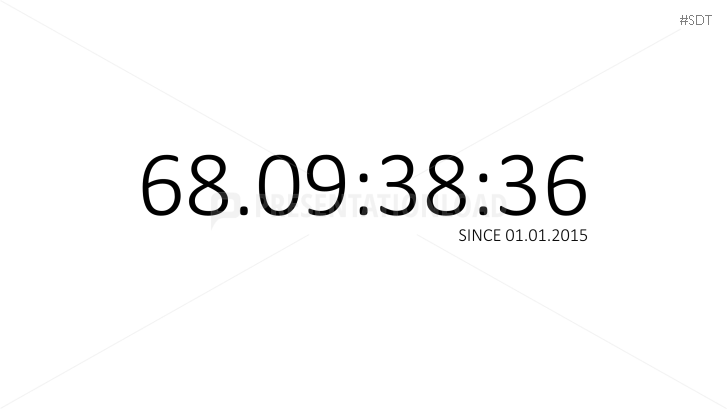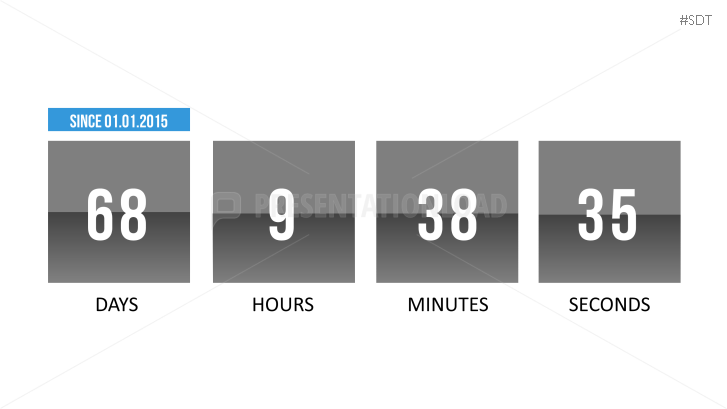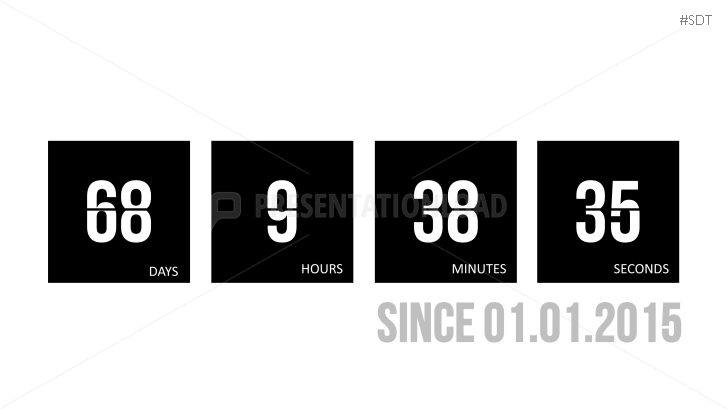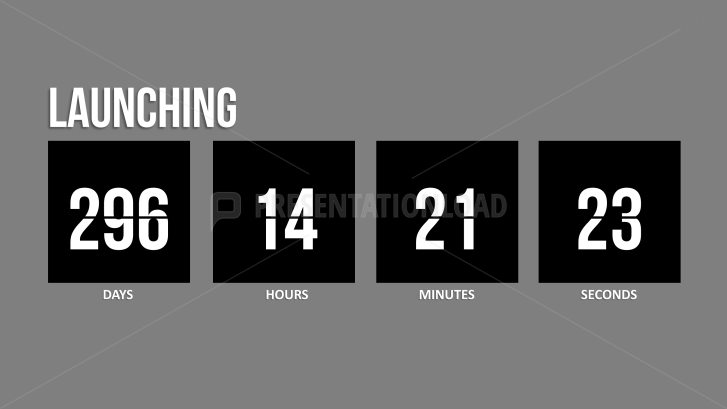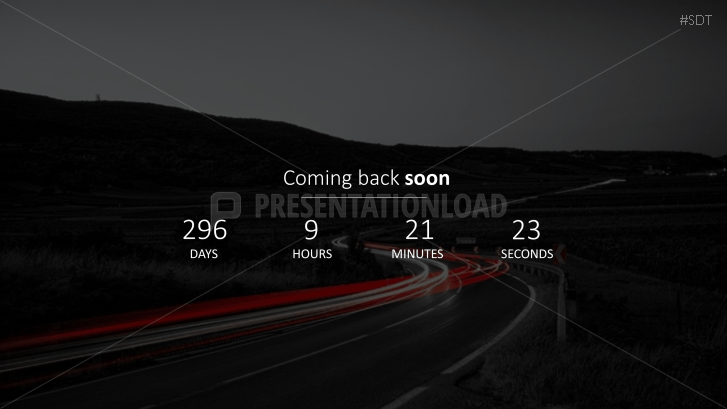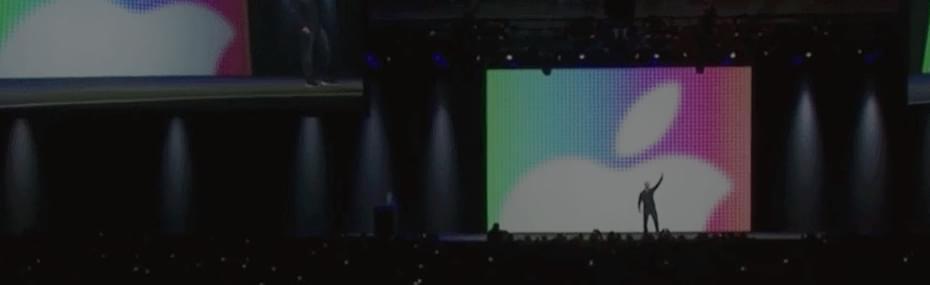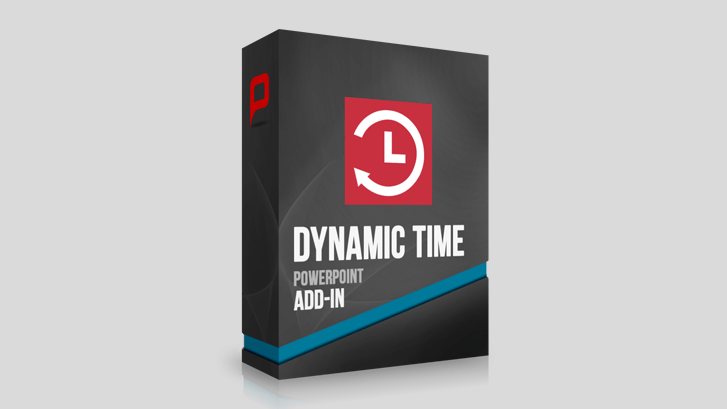
PresentationLoad makes the dynamic
illustration of time, date or countdown in PowerPoint with the
revolutionary "Dynamic Time Add-In" possible.
The Dynamic Time Tool for Your Next Presentation
The “Dynamic Time Add-In” is a new tool developed by
PresentationLoad to display the time and date of your presentation or
any other time setting you prefer. The dynamic time illustration was
created to be adjustable to any professional requirements. Deadlines,
time limits, important appointments, opening dates for new locations or
the publication date of your next product: show time and time periods as
vivid, realistic and aesthetic as never before.
Your Presentation Has Never Been This Dynamic
This add-in offers you four solutions at once for your next
presentation, slideshow, info screen or convention presentation: choose
either from the modus time, date, counter or countdown to modify the
Dynamic Time Add-In. Thanks to an intuitive user interface, you can
easily configure the add-in and adjust all settings without any
experience in programming.
Start Today and Do Not Waste Any More Time
For a quick start we have created 40 slideshow examples for you.
Each slide and its elements can be edited in size, shape, font and color
according to your professional requirements. The fonts that have been
used for the design slides are already included in the set.
The Dynamic Time PowerPoint Add-In Offers You
- an easy installation and a quick start
- four modes to choose from: time, date, counter and countdown
- a manual to configure all settings
- templates to illustrate different time zones
- different format options for time and date (i.e., Friday, March 13, 2020, or 03/13/2020)
- time and date formats in English and German
- the possibility to adjust the add-in for any professional requirement
This add-in is compatible with:
- Microsoft Office 2016 (32bit & 64bit)
- Microsoft Office 2019 (32bit & 64bit)
- Microsoft Office 365 (32bit & 64bit)
- Windows 8.1 (32bit & 64bit)
- Windows 10 (32bit & 64bit)
Please note: The Add-In is not compatible with Mac systems.